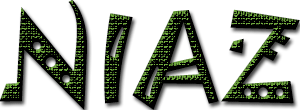Learnings
Learning Complete Course in Urdu Hindi
-

Adobe Photoshop Topic 40 Gold Text Effect
In this Video Learning tutorial you can learn in Adobe Photoshop CC ( By Sir Muhammad Niaz) how to Create Gold Effect, Create realistic Gold text effect in Photoshop also Learn Default Blending Options, Bevel and Emboss, Gloss Contour Drop Shadow, Color Overlay and many more. you can create this text effect in Photoshop other versions and also share this…
Read More » -

Adobe Photoshop Topic 39 Glass Text Effect
In this video tutorial you can learn in Adobe Photoshop CC how to Create Transparent Text Effect, How to Create Glossy text effect also Learn Default Blending Options, Bevel and Emboss, Gloss Contour and many more. you can create this text effect in Photoshop other versions and also share this video tutorial with your friends. Glass Text Effect Adobe Photoshop Home…
Read More » -

Adobe Photoshop Topic 38 Digital Text Effect
In this video Learning tutorial you can learn in Adobe Photoshop CC how to create Digital text effect, Save text style, Blending Options, Bevel and Emboss, Texture, Pattern and many more in Urdu and Hindi Language By Sir Muhammad Niaz. you can create this effect in Photoshop other versions and also share this video tutorial with your friends. Digital Text Effect Adobe Photoshop…
Read More » -

Adobe Photoshop Topic 37 Bakery Effect
In this video learning tutorial you can Learn in Adobe Photoshop CC how to create Bakery effect, Increase Canvas Size, Change Shapes Color, Center Alignment, Blending Options, Drop Shadow, Bevel and Emboss, Depth, Sketch, Halftone Pattern, Color Range, Inverse Selection, Show Transform Controls, Contract Selection, Distort Filter, Ripple Effect, Dissolve Mode in Urdu and Hindi Language By Sir Muhammad Niaz. you can create…
Read More » -

How to Save files in Adobe Photoshop
In this video tutorial you can learn how to save a file in Adobe Photoshop CC in Urdu and Hindi Language By Sir Muhammad Niaz. PSD: You will want to save as a Photoshop PSD when you have many layers that you want to preserve. Saving this way will retain adjustment layers, your masks, shapes, clipping paths, layer styles, blending modes. Useful if…
Read More »