CorelDRAW
Using Smooth Tool in CorelDRAW X7

This is Topic NO 7 in CorelDRAW X7 Version, How to use Smooth tool in CorelDRAW in Urdu Language and Hindi Language By Sir Muhammad Niaz. you can learn Practically and Theoretically how to working with Smooth tool. You can smooth curved objects to remove jagged edges and reduce the number of nodes. Alternatively, you can smooth shapes, such as rectangles or polygons, to give them an organic, hand-drawn look. To control the smoothing effect, you can vary the size of the brush nib and the speed at which the effect is applied, and you can use the pressure of your digital pen.
Class 7: Smooth Tool
CorelDRAW Topic Homepage – CorelDRAW Download Link


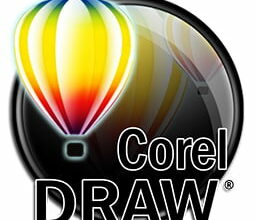




sir mere pass v9 hai os main smooth tools ni mil raha is ki short key bta day plz
Launch will soon INSHALLAH
Walikum Salam
You most welcome Dear also Share with Your Friends
http://www.facebook.com/MrMuhammadNiaz
Walikum Salam
Thanks Dear
asalam walikom, Dear muhammad Niaz thank you so much for this.
I would like to know which is best site for free domain hosting.
Thank you
Walikum Salam
Your Most Welcome Dear & also share with your Friends & Family
GoDaddy for Domain