CorelDRAW X8 Free Download | Installation | Activated (Urdu/Hindi)
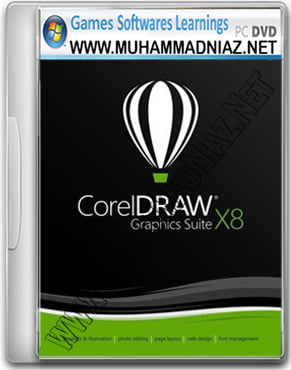

In this video tutorial you can learn how to Free download, Install and Activate/ Registered CorelDRAW Graphics Suite X8 version in Urdu OR Hindi Language. You can also learn about System Requirements Processor, Graphics Card, RAM, Storage, Operating System, WinRAR, Extraction and many more so Watch Learn and must Share with your Friends.
The Installation was not Completed. Your System has not been Modified. to Complete Installation at anther time, Please run the Setup Again Solution.
CorelDRAW X8
was software introduced to the current digital world, with advanced support for Windows 10, multi-monitor viewing and 4K displays to cater for professional designers and enthusiasts. Brochures, web graphics, logos, social media ads could all be created quickly and easily thanks to the enhanced intuitive workflow of CorelDRAW X8.
The RAW image editing of Corel PHOTO-PAINT X8 was enhanced by the introduction of the Healing Clone tool to let designers refine photos even further, and the Straighten Image dialog box which was designed to correct perspective distortions.
The software was upgraded to keep up with the available hardware, so CorelDRAW X8 introduced the ability to switch between a desktop and a touchscreen setup, as well as support for pressure-sensitive styluses and devices. This gave designers full control of their brushstrokes, unlocking full creative potential.
The digital world was opened up by Corel Website Creator, a website design application with a Site Wizard that made it easier than ever to design websites. With templates, drag-and-drop functionality and integration with HTML, CSS, and JavaScript, CorelDRAW X8 introduced users to much more than just print and digital logos.
We put community at the heart of this application, with users being able to connect and share ideas at CorelDRAW Community. Resources, custom tools, templates, all available at the click of a button.
![]()

System= Intel Core i3/5/7 or AMD Athlon 64
RAM= 2 GB (4 GB Recommended)
Size= 2.04 GB
Storage= 1.6 GB
Resolution= 1280 x 720 screen resolution at 100% (96 dpi)
Microsoft .Net Framework 4.6
OS= Windows 7, 8/8.1 & 10
![]() Free Learn CorelDRAW Complete Course in Urdu & Hindi Language
Free Learn CorelDRAW Complete Course in Urdu & Hindi Language
![]()


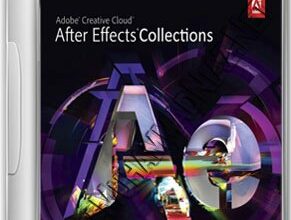

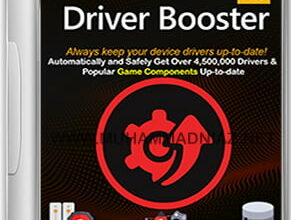

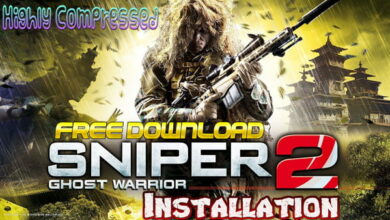

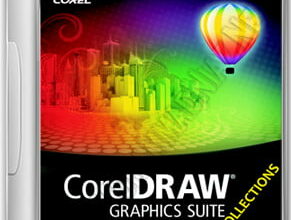
key gen par 15 days k liye activate ho jata hy pher corel draw kaam karna chor deta hai,, error ata hai, activated with fake serial number aur disabled ho jata hai 15 din k baad,, koi permanent solution nahi hai bajaye serf buy karny ky
Use Crack for this
download link here par click karna hay ya download setup par click karna hai?
Always Download Links Here per
Mere pass Visual C++ 2015-2019 show nae ho raha. 2013 aur 2012 waalay aa rahay hain. What to do ?
e4.5 honga apke pass
Bakwas Jhoot
Can you explain Kaise jhoot hai?
Video Dekhye ga first and then Comment kare
keygen open nahi oraha hay
Antivirus Disable ker ke then Keygen Run kare