TechSmith Camtasia 9.1 Free Download | Installation | Activation


This article provides how to Free Download, Install and Activate (Registration) TechSmith Camtasia Studio 9.1 in Urdu Hindi Language. You can also learn about System Requirements Processor, RAM, Storage, Operating System, WinRAR, Extraction and many more so Watch Learn and must Share with your Friends.
Camtasia makes it easy to record your screen or import your own video and audio files (MP4, WMV, MOV, AVI, etc.). The multi-track timeline expands to fit all your projects. Split clips into two, remove portions of a clip or delete one entirely. You can also add music, photos, narration, and more. Upload your videos to YouTube, Vimeo, Facebook, or Screencast website.
Camtasia Studio 9.1 Installation
![]()

System= Dual Core 2 CPU Cores or Quad Core 4 CPU Cores
RAM= 4 GB (Recommended 8 GB)
Storage= 2 GB
Size= 220 MB
Microphone=USB or other external microphone for voice recording
OS= Windows 7, 8/8.1 and 10
Download Link= Camtasia Studio 9.1 – WinRAR – IDM



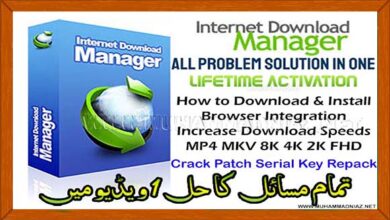



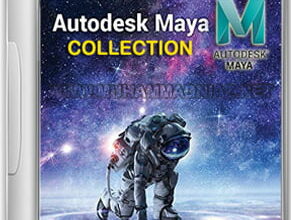

Aslam o aalakum
i am trying to downlaod camtasia 9.1 but cant reach download links. kindly help please
Walikum Salam Imran Ali
Links Updated
Its showing 10mb file on Mega , when I download it, it does not open.
ap ne ads click kiye honge
Download Links ki jaga
Watch this video tutorial https://www.muhammadniaz.net/2013/03/25/howtodownloadandinstall/