Windows 10 – 32Bit & 64Bit Latest & Old Activated Version Free Download
Windows 10 PC Operating System developed by Microsoft. Microsoft designing and developing Windows 10 differently from the way company have always done it. Millions of people are providing their feedback and helping Microsoft to shape the future of Windows. Windows 10 represents the first step of a whole new generation of Windows. Windows 10 unlocks new experiences for customers to work, play and connect. Windows 10 embodies what our customers (both consumers and enterprises) demand and what we will deliver. you can make money on BetWinner app download
Windows 10
Windows 10 will run across an incredibly broad set of devices from the Internet of Things, to servers in enterprise data-centers worldwide. Some of these devices have 4 inch screens some have 80 inch screens and some don’t have screens at all. Some of these devices you hold in your hand, others are ten feet away. Some of these devices you primarily use touch/pen, others mouse/keyboard, others controller/gesture and some devices can switch between input types. Microsoft are not talking about one UI to rule them all Company are talking about one product family, with a tailored experience for each device.
You can also Download all windows from our Website





System= Pentium IV CPU 1.0 GHz
RAM= 1 GB (32-Bit), 2 GB (64-Bit)
Free Space= 16 GB
Video Memory= 128 MB
![]() How to Install Windows from USB/Memory Card OR Pen Drive
How to Install Windows from USB/Memory Card OR Pen Drive
![]()
for more visit= www.muhammadniaz.net
Download Links Here






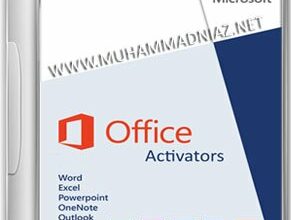




Walikum Salam billa bains
Thanks Dear post main Activator Mojod hai osi Install kar ke Run kare ap ka Problem Solve ho jaye ga
IDM Ka Latest Version Microsoft Edge ke sath Compatible ho ga
Walikum Salam zohaib hassan
USB Main Burn karne se Phele Antivirus disabled kar diya kare and Boot Button Press kare Jab Restart ho System
Windows 10 ko Complete Update kare ap ka Problem Solv eho jaye ga
http://www.muhammadniaz.net/2013/11/12/installdrivers/
Walikum Salam Ahsan Mughal
Windows Store ke liye ap ka User Account Microsoft ke Hotmail Account se Connect hona Zarori hai
Aasalam O Alaikum Sir
mai ap ka es site se bahuth faida otaya hai our mai ap ki es qurbani ko salote kar tha ho,,,
Sir mare pass core i3 sony laptop hai leken os mai jo shortcut key wo kam nahi karahe hai sir oska koi draver hai sir
Walikum Salam Abubakar Saddiq
Thanks Dear pasand kerne ke liye aise apne Friends ke Sath bi Share kare Learnings ko
Laptop main 1 Button ho ga “Fn” ke name se Osi Press ker ke the Matloba Button Press Kare Example
Fn+F2
Later ka Option ho ga left Side pe
1st Disabled Antivirus and then Run/Install Activator
Complete Update ker dain to behtar hai Ziyada Time nahi lage ge 1st time sirf net busy Ho ga then Taik rahe ga
Windows Update ker li jiye ap ka Masla Solve ho jaye ga
http://www.muhammadniaz.net/2013/11/12/installdrivers/
Walikum salam Astro Abbas
Dear now a Days i am so Busy in my products
INSHALLAH tell me in DEC/15
You’re Welcome Saufi Mutalib
just Install and Run Activator But 1st Disabled Antivirus and then Run Activator
umer skip OR later after Installation Finish then Run Activator
and this Software present in Post
Complete Update your Windows+Driver
http://www.muhammadniaz.net/2013/11/12/installdrivers/
skip/later after Installation Finish then Run Activator
and this Software present in Post
Walikum salam afaq ahmad
Windows Update ker li jiye ap ka Problem Solve ho jaye ga
Walikum Salam billa bains
Skip kar dain post main Activator mojod hai wo Run kar li jiye ga ap ki Windows Activate ho jaye ge
and Antivirus Disabled ker ke Activator Run karye ga
Walikum Salam Irfan Malik
Thanks Dear Pasand and Appreciate kerne ke liye
Speed fast kerne ke liye ye Video Tutorial Dekh li jiye
http://www.muhammadniaz.net/2014/03/26/boot-fast-your-windows/
Search Web wala Option kod bi Laya Ja sakta hai and Main ne jo De hai us main bi Mojod hai
dll Problem 2 Tara se Solve ho sakte hai 1st DirectX 9 2nd Dll Suite
DirectX= http://www.muhammadniaz.net/2013/08/13/directx9/
Dll Suite= http://www.muhammadniaz.net/2014/02/12/dll-suite-2013
G Bilkul
ap ko answer de diya ta
Windows 10 ke Windows Updates ke Advanced main Jaye wahan ap ko Mil jaye ga sab se top pe Option ho ga “Choose How Updates are Installed” ka
Walikum Salam Saad Goraya
Wahi per Chota sa Likha ho ga Skip/Later
Windows Install kerne ke bad Activator post main Mojod hai wo Install ker ke Run ki jiye ga Antivirus Install kerne se phele
Walikum Salam saher amjad
Download Link to ok hai ho sakta hai us waqt Server busy ho
Walikum Salam Waseem
Yes you are 100% right But tell now no Solutions OR Updates:(
Walikum Salam yellowpiles
Main ne jo Windows 10 Upload ki hai wo 100% ok hai ap wo try kare Direct Download links mojod hai
also share it
Last main jo Download Now ka Button hai (wo ads hai) us ke upper jo links hai “EzFile -1Fichier” us Pe Click kare
Thanks Eric Khan also Share with your Friends
No Need for any Software
Just Open/Run if Error appear then Restart your System and then try
USB Drive nikal Diya kare Restart se Phele
Activator Present in post
G Bilkul Chale ge
Walikum Salam Saufi Mutalib
Media Creation Tool= Official Downloader for Windows 10 from Microsoft
Activator can Register/Activate your’s Windows 10
Walikum Salam usman
Windows 10 Pro hai
N main Just Windows Media Player DVD maker Etc ka Farq hota hai
Pro Best hai
aslamo alaikum niaz bhai ma ne ap ki site se window 10 ka media creation tool kia ha to window install karne ke baad my computer ki property ma ja kar jahan first pa window eddition ka option dia hota ha waha pa windows 10 pro ke niche “next” ka option deta ha ke ap apni product ke change karna chahte ha to kar le jab ke ma ne jab pahle window 7 ki hui thi phir window 10 ka update aya to jab ma ne woh wali window 10 pro install ki thi us ma window eddition ma niche “next” nahi likha hua tha so please help me about next option.
Walikum Salam usman
kyun ke wo Windows ap ne Upgrade ki ti and ye ap ne New Install ki ti
Walikum Salam Yes Afar Ahmad right
http://www.muhammadniaz.net/2013/05/21/winrar/
Walikum Salam afaq ahmad
Windows 10 Behtar hai but ye Bettry Peti hai Bohut
Walikum Salam Mushari
Yes It’s work
Walikum Salam M Asim
Taqreeban Sabbi ko Activate ker sakta hai But Antivirus ko Disabled ker ke ki jiye ga
Windows Update Complete Ker li jiye ya Account Microsoft Hotmail ke Sath Attach kar Dain
1st YES Update ker Sakte hai
2nd Nahi Block ho gi ID etc
3rd Avira use kare http://www.muhammadniaz.net/2014/09/20/avira-antivirus-pro/
Link ok ker de hai
Download link Repair ker diya hai
Walikum Salam Abdul Ghaffar
Dear Download links update ker de hia
Download Link Repair ker de hai
Walikum Salam Faisal Latif
Download Link Repair ke de hai Post ke END main Mojod hai Activator also SHare it
thanks very much bro…
Activator ke name se
Post ke End main mojod hai
ap ka Answer De diya ta Kahi bar
Link Repair ker de hai
Abdullah Download Links Repair ker de hai