GTA 4 PC Game How to Free Download, Install and Play in Urdu/Hindi

In this video tutorial you can learn how to Download and Install GTA IV Video Game in Urdu Language and Hindi Language. For this game you need to be install Microsoft .NET Framework 3.5 and DirectX 9. Both Available in Driver Booster Pro You must Download 5 Parts and Extract any one Part with WinRAR Latest Version Software. Note don’t use WinRAR 4 or Previous versions. Following are GTA IV Game System Requirements:
RAM= 4 GB
Size= 4.38 GB
Storage= 9 GB
Video Card= 512MB NVIDIA 8600+ / 512MB ATI 3870+
OS= Windows XP (SP3), Windows Vista (SP1), Windows 7, 8/8.1 and Windows 10
RAM= 2 GB
Size= 4.38 GB
Storage= 9 GB
Video Card= 256MB NVIDIA 7900+ / 256MB ATI X1900+
OS= Windows XP (SP3), Windows Vista (SP1), Windows 7, 8/8.1 and Windows 10
GTA 4 Installation
Download Links= GTA IV – Driver Booster Pro – DirectX – NET Framework
Note: All Games Require Software/Program Available in Driver Booster Pro


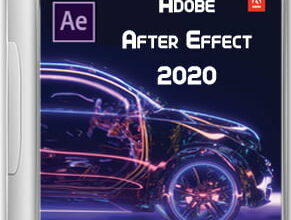



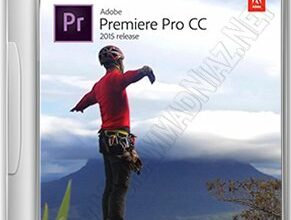

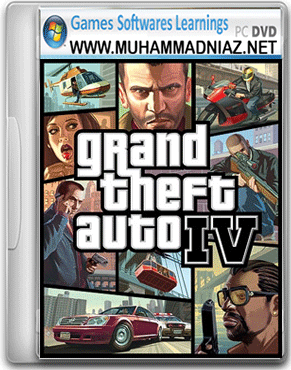
Installation ke liye Administrator ka Approve hona Zarori hai aur ye ap ke System ke Account se change ho ga
Last main jo Download Now ka Button hai (wo ads hai) us ke upper jo links hai “Download Links Here” us Pe Click kare
OR Watch this tutorial http://goo.gl/JSZH5b
Ye Video dekh li jiye ap ko Complete Samaj a jaye ga
http://www.muhammadniaz.net/2013/03/25/howtodownloadandinstall/
Watch this tutorial http://goo.gl/JSZH5b
Walikum Salam Jamshaid
Dear GTA IV ke Links to ok hai FileCloud Delete hai Baqi to Mojod hai
Phir bi main ap ke liye Direct Single Link main Game Upload ker donga
Bro Kis Post ki?
Walikum Salam Faizan
Dear is Video Main Complete game Install kerne ka Tariqa Bataya hai Main ne
Mostly Games Require these Software/tool
1. http://www.muhammadniaz.net/2013/03/29/msvc/
2. http://www.muhammadniaz.net/2014/06/11/net-framework/
3. http://www.muhammadniaz.net/2013/08/13/directx9/
4. http://www.muhammadniaz.net/2013/11/12/installdrivers/
RAM Bohut Kaam hai
Installation ke Doran 20 GB Tak Space Chaye Werna Complete File Nahi install ho gi
Without extract 13 GB after Extraction it’s Become 8 GB
Keyboard ki Setting bi Mojod hai
Install This 1. http://www.muhammadniaz.net/2013/03/29/msvc/
2. http://www.muhammadniaz.net/2014/06/11/net-framework/
3. http://www.muhammadniaz.net/2013/08/13/directx9/
Windows pe phir error hai
DirectX= http://www.muhammadniaz.net/2013/08/13/directx9/
Dll Suite= http://www.muhammadniaz.net/2014/02/12/dll-suite-2013/
acer i7 8gb ram intel window 10
is Game ki Complete Video Launch ki hai
mene installation puri ki magar udhar lanch.exe nahi hai can u help me plz
Antivirus Disabled ker try kare
Windows Complete Update ker li jiye sab Problem Solve hoi jaye ge
Walikum Salam Asgar Hussain
Watch this Video tutorial in this post and the Try
G Chal jaye ga
niaz bhai yeh .dll error de ra ha jab k mre pas direct x9 upto 12 sb installed hain, kya karoo??
aur .net framew0rk 3.5 install he nai ho ra ….. launch he nai ho ra
ye Try kare http://www.muhammadniaz.net/2014/02/12/dll-suite-2013/
niaz bahii game kii graphics setting me ja raha hon wahan per warning a rahii hai and game me graphics nahii a rahe only player nazar a raha hai or sab grey ab kiya karun ?
ya Driver ka Problem ho ga or Video Memory is game ko Support nahi ker raha ho ga
Game ki Setting main Graphics main Jaye aur osi Low ker di jiye
Yes it’s work
Yes it’s work
Complete Video Launch in this post
Requirements Complete nahi ho gi ya Video Memory Old ho gi
Space Free Require 20 GB on Installer Drive
try This http://www.muhammadniaz.net/2013/08/13/directx9/
OR http://www.muhammadniaz.net/2014/02/12/dll-suite-2013/
Nahi Dear
Dear Abdullah CH
Mostly Games Require these Software/tool
1. http://www.muhammadniaz.net/2013/03/29/msvc/
2. http://www.muhammadniaz.net/2014/06/11/net-framework/
3. http://www.muhammadniaz.net/2013/08/13/directx9/
Download Server Change kare
Tusfiles UploadBaz Dailyupload etc
Install this Software (All Version in One)
http://www.muhammadniaz.net/2013/03/29/msvc/
Game install ki hai or chal b gai hai, lekin game main ja k jab start karta hun tou Images he chalti rehti hain or loading hoti rehti hai, us se agay game nhen chalti. Kindly guide me Bhai. My specs. Core i3 1.8 Ghz, 4GB ram, 1700 MB graphic
Game ki Setting main Graphics ko Low kar Dain Taik ho jaye ga
All Version in One wala Install ki jiye ga
http://www.muhammadniaz.net/2013/03/29/msvc/
Game Install kerne ke liye Minimum 20GB Drive Free Soace chaye
Main ne Version Repack version Bana ki Upload ker diya hai ap wo Install kare Problem Solve ho jaye ge
http://www.muhammadniaz.net/2013/03/29/msvc/
All Version in One wala
ap ko answer de diya ta
Game ke Setting main Graphics Low ker li jiye
ye problem is Software se katam ho jata hai But….
ap is Software ko remove ker ke System Restart kare then is ka Version 2010 OR 2012 Install kare
http://www.muhammadniaz.net/2013/03/29/msvc/
Phir bi na ho to Windows Complete Update ker li jiye ga ye Final Option hai
RAM Bohut Kaam hai
You’re Welcome but this is Full Version Game and it’s alsp Highly Compressed
Download Size= 4 GB
Install= 14 gB
Video tutorial present in post
G Bilkul Chal Jaye ge
Just Watch this Video Tutorial
Ye install ki jiye ap ka Problem Solve ho jaye ga
http://www.muhammadniaz.net/2013/03/29/msvc/
You can’t Play this game on your this PC
Install this software http://www.muhammadniaz.net/2013/03/29/msvc/
Install this Software http://www.muhammadniaz.net/2013/03/29/msvc/
Game ke Graphics Setting main Setting Low ker li jiye
This Game is English Language But Installation Setup in Russian Language