Blogger Mobile and Email Settings in Urdu and Hindi
This is Blogger Class NO 8, in this video tutorial you can learn how to using mobile and email settings in blogger in Urdu language and Hindi language. The Mail to Blogger feature turns any email account into a blog posting application. In Settings, Mobile and email you can create a Mail to Blogger address which you will use to send posts via email to your blog. The format of the email address is [email protected]. Note that this email address must be kept secret. Otherwise, anyone who gets it will be able to post as you to your blog.
To cancel text message replies, text STOP to BLOGGR
To unlink your device from Blogger, text UNREGISTER to BLOGGR. You are free to then register with another blog if you wish.
For more information, send the keyword HELP to BLOGGR (256447)
Mobile and Email Settings





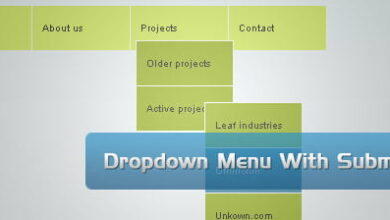

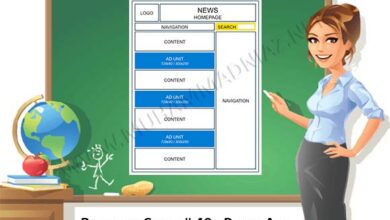

Yes, Contact me [email protected]