Free Learn Blogger in Urdu and Hindi
 In this Course you can learn Complete Learn Blogger (Basic to Advanced Level) in Urdu Language and Hindi Language with Video Tutorial By Sir Muhammad Niaz. You can learn how to make your Blogger blog (Completely), Blogger Overview, Blogger Post, Blogger Pages, Blogger Comments, Blogger Google+ Setting, Blogger Stats, Blogger Earnings, Blogger Campaigns, Blogger Layout, Blogger Template, Blogger Setting, Blogger SEO, Add Next and Previous Pagination, Blog Marked as Spam Solutions, Setup a Custom Domain, Edit HTML Video, Remove Scbscribe to Post, SEO Friendly Templates, Customize Template, Google Hummingbird, Panda and Penguin Algorithms, SEO Keyword Research, SEO Link Building, Build an Efficient SEO Strategy, Compressing CSS Images, SEO Best Tools, Google FeedBurner, SEO Tip for Blogger Post Title, Index site in Search Engines, Robots.TXT File, SEO Meta Tags, SEO Optimize Images, Submit Blog Sitemap to Bing Webmaster, Submit Blog Sitemap to Google Webmaster, Webmaster Tools, Analytic Tools, HTML, CSS, JavaScript, jQuery, Choose a best domain Name, choose a best Title and Description, choose a best Keywords, Blogger Settings, add Google Visitors Tracking code, new interface for your Blogger, Blog add in Best Search Engines, Selecting Best Theme, Backup and Restore Blogs, Make Money with Blog and many more, so Watch, Learn and must Share with your Friends.
In this Course you can learn Complete Learn Blogger (Basic to Advanced Level) in Urdu Language and Hindi Language with Video Tutorial By Sir Muhammad Niaz. You can learn how to make your Blogger blog (Completely), Blogger Overview, Blogger Post, Blogger Pages, Blogger Comments, Blogger Google+ Setting, Blogger Stats, Blogger Earnings, Blogger Campaigns, Blogger Layout, Blogger Template, Blogger Setting, Blogger SEO, Add Next and Previous Pagination, Blog Marked as Spam Solutions, Setup a Custom Domain, Edit HTML Video, Remove Scbscribe to Post, SEO Friendly Templates, Customize Template, Google Hummingbird, Panda and Penguin Algorithms, SEO Keyword Research, SEO Link Building, Build an Efficient SEO Strategy, Compressing CSS Images, SEO Best Tools, Google FeedBurner, SEO Tip for Blogger Post Title, Index site in Search Engines, Robots.TXT File, SEO Meta Tags, SEO Optimize Images, Submit Blog Sitemap to Bing Webmaster, Submit Blog Sitemap to Google Webmaster, Webmaster Tools, Analytic Tools, HTML, CSS, JavaScript, jQuery, Choose a best domain Name, choose a best Title and Description, choose a best Keywords, Blogger Settings, add Google Visitors Tracking code, new interface for your Blogger, Blog add in Best Search Engines, Selecting Best Theme, Backup and Restore Blogs, Make Money with Blog and many more, so Watch, Learn and must Share with your Friends.
Blogger Course
Topic List (Click on any lesson and Watch Video tutorial)
مطلوبہ سبق پہ کلک کریں نئی پوسٹ میں اسکی وڈیوز آجائےگی۔
1. What is Blogger
2. Create Google Account for Blogger
3. Create Blog
4. Overview of Blogger Dashboard
5. Change Blogger Template
6. Blogger Basic Settings
7. Posts and Comments Settings
8. Mobile and Email Settings
9. Language and Formatting Settings
10. Search Preferences Settings (SEO Meta Tags/Robots.TXT File)
11. Import, Export and Delete Blog
12. Blog Other Settings
13. Create SEO Friendly Post
14. Add Labels in Menu Bar
15. Add menu and Sub Menu to Navigation Bar
16. Add or Change Favicon
17. Configure (Customize) Header
18. Configure Blog Posts
19. Google+ Settings
20. Comments Settings
21. Create Pages and Differences between posts and pages
22. Blogger Stats
23. Add/Remove Gadgets
24. Blogger Default Gadgets
25. Blog add in Best Search Engines
26 . Index site in Google Search Engine
27. Add Blog in Yahoo and Bing Search Engine
28. Add Site in Yandex Search Engine
29. Submit Blog Sitemap to Google Webmaster
30. Submit Blog Sitemap to Bing/Yahoo Webmaster
31. Submit Blog Sitemap to Yandex Webmaster
32. SEO Optimize Images
33. Add Facebook Page Plugin (Like Box)
34. Edit Social Media Links in Blogger Template
35. HTTPS Settings
36. Disable Text Selection
37. Disable Right Click
38. Remove Locked Gadget
39. Earnings
40. Place Ads
41. Put ads Below Post title and Post Footer
More Topic Updates Daily
Webmaster Tools
Analytic Tools
HTML
CSS
JavaScript
jQuery
Choose a best domain Name
choose a best Title and Description
choose a best Keywords
Customize Template
add Google Visitors Tracking code
new interface for your Blogger
Best Theme
SEO Keyword Research
Make Money with Blog
Add Next and Previous Pagination
Blog Marked as Spam Solutions
Setup a Custom Domain
Edit HTML Video
Remove Subscribe to Post
SEO Friendly Templates
SEO Link Building
Build an Efficient SEO Strategy
Compressing CSS Images
SEO Best Tools
Google FeedBurner
Google Hummingbird, Panda and Penguin Algorithms
and many more







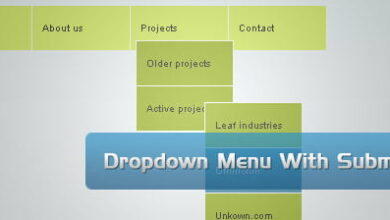
ap ka Google Adsense Disabled howa ho ga
bilkul Catch ker le ga
Bilkul Kar sakte hai INSHALLAh aisi Course main Seekhao ga
Comment jaise hi samne aye ga main Replay ker donga
Font Icon Kehte hai WordPress main hai
Masrofiyat Ziyada hone ki waja se
تذكرني في صلاتك
is ka bi Video Class add ker donga
how add link on blogger buttons and how to rename blogger buttons?
Goto Edit HTML and Change it, If you know about HTML then do ot otherwise NO
MuhammadNiaz.Blogspot.com Blogger pe banai ti and MuhammadNiaz.net WordPress pe
ap ko Answer De diya ta
wo Code nahi hai Balke Plugin hai WordPress ka
Yes you can
Dosre Computer pe bi Check ki jiye and CCleaner run kare
http://www.muhammadniaz.net/2014/03/25/speed-up-with-ccleaner/
Blogger ke Course main is ka Topic Add hai Video bi Jald Launch ker donga
Mari Website WordPress pe Mojod hai
Walikum Salam zahid hussain
osi Website ka Account Hona Chaye Jaise ke Dailymotion ka Account
G Bilkul ap Upload ker sakte hai
Subha ke Time
I am not seeing any kind of adds then from which source you are earning
There are Ads Present
aj bi Launch kiya hai
Blogger k upload kary
Subha Launch ho jaye ga aj Sab ke Comment Clear ho jaye ge
INSHALLAH Bohut Jald
Dono Sorat main earning Milti hai
Home Pe Extra Widget Remove ker di jiye
aj Update kero ga
you’re Welcome also Share with your Friends
[email protected]
Watch this Video tutorial http://www.muhammadniaz.net/2015/02/01/blogger-topic-5/
Dear kio bi Problem ho ap Website ke Comment Box main apna Question Poche liya kare INSHALLAH 24 Hour main us ka Answer ap ko Mil jaya kare ga
is ki Video Launch a jaye ge
Hazaroun si Le kar Caroro tak
is site se ap Hasil ker sakte hai
http://www.revenuehits.com/lps/v41/?ref=@RH@S8NgiLoB6ASWGV7vE9_HYQ
Niaz bhai plz ya bta dyn k nichy comment ma @disqus_r0X2YMr9jB:disqus kha raha ha k us na blog ka templete bnaya ha wo b adobe photoshop ma wo kasy banta ha.
wo Web Development main Seekhao ga
2 weeks se Comment ke answer nahi de paya ta is liye
Baqi Post Already ho choki hai schedule Post hai
Walikum Salam sami ahmad sial
Yahan se ap bana sakte hai
https://developers.facebook.com/docs/plugins/page-plugin
Widget ke Class jald Launch ho gi
Walikum Salam Muhammad Saad Sial
is ki Class Course main mojod hai
Walikum Salam Habib Ahmed
PSD to Web Converter
http://www.psdtoweb.de/
Walikum Salam Fahad
Bro Ramzan ki waja si Timing Change go gaye Project etc ke INSHALLAH Q/A ke Answer ke Video STart ker donga
Ban to sakti hai but Dono Disabled ker di jati hai
You’re welcome
Bana Sakte hai But Jald Remove ker diye jate hai
Walikum Salam Bilal Raza ALHAMDULLAH I am Fine
Cookies remove ker dain CCleaner ki madad se ap ka Problem Solve ho jaye ga
http://www.muhammadniaz.net/2014/03/25/speed-up-with-ccleaner/
ok Bro Just Launch ker donga
Mare Site WP pe hai Blogger ke liye main ek Video tutorial Launch kero ga is Hawalle se
Walikum Salam Samiahmad Sial
ok Dear Main Kosish kero ga
G Bilkul a Sakte hai
Shortcodes hote hai jo ki Theme ki waja se ate hai
Walikum Salam Hyar Kakar
Blogger ka Course Complete hone ke bad