Microsoft Excel
Microsoft Excel Topic 70 Password
In this video learning tutorial you can learn in Microsoft Excel 2013 How to Protect (Password) Workbook, Protect Worksheet, Protect Cells, Protect Rows, Protect Columns, Read Only Sheet, Modify Sheets, Encrypt Document, Encrypt Password, Encrypt Workbook, Encrypt Worksheet in Urdu Language and Hindi Language By Sir Muhammad Niaz.
Password
Password
In Microsoft Excel 2013 you can use passwords to help prevent other people from opening or modifying your documents, workbooks, and presentations. It’s important to know that if you don’t remember your password Microsoft can’t retrieve your forgotten passwords.
Microsoft Excel Topic Homepage
Learn and Share with Your Friends


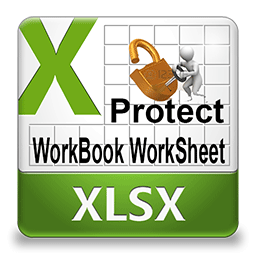
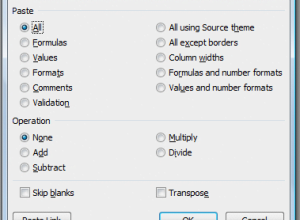






Password wale chapter me Aap ne Password lagane ka tariqa batata he password hatane ka bhi Bata dijye
Dear Wahi se remove ho ga jab nahi laga ho ga to Wahan se laga sakte hai aur agar laga ho ga to hatane ka option aye ga
phir bi na ho to main video upload ker donga ap ke liye
You’re Welcome also Share Website with your Friends
http://www.muhammadniaz.net/2014/05/18/password-recovery-bundle/
Walikum Salam ÑâwtiliÇiõúx PrîñÇê
use this http://www.muhammadniaz.net/2014/05/18/password-recovery-bundle/
My Institute in Karachi (MNCI)
Sherpao Colony Landhi
OR you can Learn from my Website
http://muhammadniaz.net/learnings/
Slam Alaikum Niaz Sb plz email one sheet of excel using advance excel formulas
Walikum Salam
Dear Microsoft Excel 2013 Exercise Updated Daily
http://muhammadniaz.net/2013/03/19/learnmicrosoftexcel/
Sir mere pc mein kuch bhi download nai ho raha plz help.
Watch this tutorial http://muhammadniaz.net/2013/03/25/howtodownloadandinstall/
bhai yeh download button wale adds kon si website se milte hain?
contact him: 03212728219
MUHAMMAD NIAAZ BHAI MENE AP KI WEBSITE SE WINDOWS XP SP3 DOWNLOAD KARLE HAI IS KO INSTALL KARNE KA TUTARIAL LAUNCH KARDE PLZ PLZ PLLZ
http://muhammadniaz.net/2013/12/21/install-windows-7-windows-8/
Dear ap ko Code Send ker diya hai ap ke Email Address pe
please tell me how to dissable text selection on bloger just like u pleasee bro mail me at [email protected]