Windows 8.1 Pro (32Bit & 64Bit) Activated Free Download

Windows 8.1 Pro x86 and x64 Microsoft built Windows 8 to bring a modern computing experience to businesses and to help professionals stay connected to their colleagues and clients from anywhere, anytime. Windows 8.1 advances this vision and introduces new manageability, mobility, security, user experience and networking capabilities–with the goal of offering customers the best business tablets and versatile modern business PCs driven by the most powerful operating system designed for today’s modern businesses.
Windows 8.1 Features
Bring Your Own Device (BYOD) Enhancements
- Workplace Join
- Work Folders
- Open MDM
- Mobile Device Management
- Web Application Proxy
- RDS Enhancements
- NFC Tap to pair Printing
- Wi-Fi Direct Printing
- Native Miracast Wireless Display
Mobility Enhancements
- VPN
- Auto-triggered VPN
- Mobile Broadband
- Windows To Go
- Broadband Tethering
Security Enhancements
- Remote Business Data Removal
- Improved Biometrics
- Pervasive Device Encryption
- Improved Internet Explorer
- Malware Resistance
- Device Lockdown
Modern UI Experience
- Variable, Continuous Size of Snap Views
- Boot to Desktop
- Desktop and Start Screen
These are just some of the key features available in Windows 8.1 We encourage you to test out and try these features when you evaluate Windows 8.1 for use both in your work environment as well as at home in your personal life.
You can also Download Windows XP, Win Vista, Win 7, Win 8, Win 10 & Win 11



Password= www.muhammadniaz.net
Download Links Here






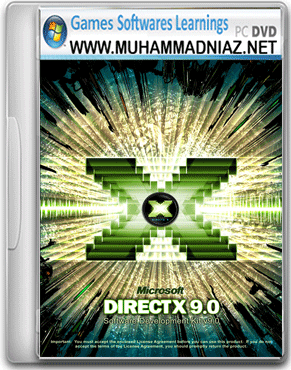

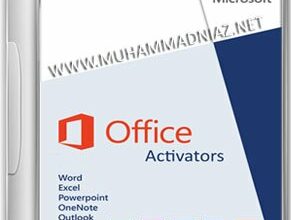
Walikum Salam
ye 2 Video Dekh li jiye and Share Zaror ki jiye ga
1. http://muhammadniaz.net/2014/03/26/boot-fast-your-windows/
2. http://muhammadniaz.net/2014/03/25/speed-up-with-ccleaner/
Walikum Salam Shayad May Main
abi tak Conform Date nahi ayi hai
ap Shayad Single Language Version use kar rahe honge
Windows 8.1 32 Bit OR Windows 8.1 64 Bit pe Click kare
ye File torrent ki hai jo Torrent ke Software si Download hoti hai
http://muhammadniaz.net/2013/03/29/%C2%B5torrent/
Download Link Repaired
@Hafiz Ali Ahmed Download Link Repair
Download Link Repair ker diya hai
Walikum Salam
Download Link Repair ker diya hai
Download Link Repair ker de hai
Walikum Salam Download Link Repaired
Download Link Repaired
Walikum Salam Watch this Tutorial http://muhammadniaz.net/2014/04/01/create-bootable-usb-drive/
Walikum Salam Download Link Repaired
Last main Windows 8.1 64 Bit OR 32 Bit hai us pe Click ki jiye ga OR Watch this tutorial http://goo.gl/JSZH5b
Link Repair ker de ti
Download links Repaired
Walikum Salam Windows 10 pro Version not Release NOW
Most Welcome Dear Watch this tutorial http://goo.gl/JSZH5b
Try icon se IDM ko Close ker de then ho jaye ga
OR Watch this Video tutorial
http://muhammadniaz.net/2015/02/10/how-to-idm/
Most Welcome Dear also Share wit your Friends
Windows 8.1 Single Language to nahi hai?
Walikum Salam
Download link NOW Repaired
Update ker diya hai
Walikum Salam
Jamal Uddin Bro, Download Link Repair ker diya hai
Download Link Repaired, Thanks
Activator Mojod hai Post main
Walikum Salam
Post Main Activator mojod hai
Rao Suhail Thank you so much Dear Rao Suhail
Kindly Watch this Video Tutorial http://goo.gl/UuFrwS
Is Ke Ander Activator mojod hai osi Install ker ke Run ker li jiye ap ki Windows wo Kod Activate ker de ga Restart ke bad
Windows 8.1 Best in Normal Mode
Dv Danger Download Link to Bilkul ok hai
Windows 8.1 32Bit 0r 64 Bit pe Click kare
USB si Windows Install kerne ka tariqa is Post main mojod hai
http://muhammadniaz.net/2014/04/01/create-bootable-usb-drive/
Thanks
Most Welcome
Most Welcome Brother M.Hama Tahir
Ye Activate Windows Hai and Install kerne ka Method and USB si Install kerne ka Tariqa bi
USB= http://muhammadniaz.net/2014/04/01/create-bootable-usb-drive/
Installation= http://muhammadniaz.net/2013/12/21/install-windows-7-windows-8/
Yes
Zain Ul Abideen: Shayad wo WinRAR Main Ho gi ap osi Extract ker li jiye us ISO File mojod ho gi
Hi Niaz,
How are you ??
Can you give me the detailed tutorial on how to install this win 8.1 pro through ISO file?? Actually i already had installed win 8pro on my system and when i tried to update it through Windows store, the option is not there to upgrade to win 8.1. I’ve already tried each and every possible solution that i could find on Google. But still the problem persists.Now i want to upgrade it to 8.1 pro from your ISO file. do i need to reinstall it like a new windows by formatting my C: partition or it will just upgrade my win 8 to the win8.1 when i run the installer???
Please help :)
Regards,
Sufyan Khan
Walikum Salam, and ALHAMDULLAH Main Bilkul taik houn.
Torrent file main to Kio Error nahi hai main Check ker choka houn
Ok Sir Mai Again Try Krta Houn…
Walikum Salam
Yes ap C Partition ko Remove ker di jiye ga
ya Jis Drive main Windows Installed ki ti
Niaz Bhai 32 bit windows mai Installation aur extraction mai koi masla nia
Lekin jb mai 64 bit ko extract krta hn to kuch file extract nai hoti aur installation mai b driver missing ki problems hoti hain….
Walikum Salam
Blkul Dear and is Video ko Zaror dekye ga
http://goo.gl/UuFrwS
Walikum Salam
Bilkul ap Recover ker Sakte hai
Complete Video Tutorial Mojod hai
http://muhammadniaz.net/2014/04/13/recover-deleted-data/
Windows 10 Full Version Not Release By Microsoft
Walikum Salam
ALHAMDULLAH Main bilkul Taik houn ap sonai?
Thanks Dear Website Pasand kerne ke liye
Windows 10 ka Full Vession Jaise hi Launch ho jaye ga main Upload ker donga
Filhal technical Preview (testing version) Launch kiya hai Microsoft Ne
Full Version with Activator
Activator Present in Post
Walikum Salam
Yes
Yes ISO Format hai
meharbani sir ,jazak Allah
Walikum Salam
Windows 8 System Requirements
Pentium IV CPU 2.4
RAM 1 GB
Video Memory= 128 MB
Crack Har Windows ka osi Post Main mojod hota hai
http://muhammadniaz.net/2013/04/14/windows8pro/
Windows 8 se 8.1 Best hai