DriversTips and Tricks
How to Install Latest Drivers without Software and Disc
In this Tutorial you can learn How to Download and Install Latest Drivers without Software and Disc in Urdu and Hindi Language by Sir Muhammad Niaz.
Share with Your Friends




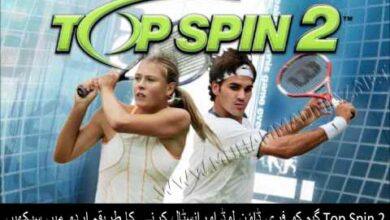





laptop k lye driver nahi mil raha bta de
G AMD HD Series Behtar hai
Dono Behtar Hai but aj kal AMD Readeon HD Behtar hai
ye Download Ker li jiye us main All Driver mojod hai All System and Laptops ke
also Share with your Friends
Windows Reinstall ker li jiye ap ke System ka Official site se Driver ap ko Download ker ke Diya ta
Download Link
LAN & Wifi= https://tusfiles.net/h08ffhe3yljr
https://tusfiles.net/p5s6ouw9iysx
System ka Model Number Send kare Complete
hp laptop compaq nx9105 wifi driver not working driver installation kia hn par be work ni karta hn
Driver Install kerne se Phele Wifi and Bluetooth On rake then Driver update ys Install ki jiye
http://www.muhammadniaz.net/2013/11/12/installdrivers/
Walikum Salam Dani
and you’re Welcome
Dear Sound Blaster ka PCI Card Lagwa Li jiye wo best rahe ga ap ke System ke liye
ap ko answer de diya hai
DOwnload kerne ke bad Folder main ye file ho gi “DrvS3” us pe Click kare Setup on ho jaye ga and Driver Install hona Start ho jaye ga
Audio Video se Check mark Hata Dain Other/Wireless pe Rehne Dain
apne System ka Complete Model etc Send ker di jiye
Run main “Dxdiag” Likhe ge ap ke Pass Complete Information a jaye ge
System ka Model Send kare just
Try This http://www.muhammadniaz.net/2013/06/09/skydrivers/
OR
http://www.muhammadniaz.net/2014/02/05/driverpack-solution/
Walikum Salam Usman Udin
99% LAN Card ke Driver Windows ke sath Install ho jate hai
and Other Driver bi Mojod hai Website main
http://www.muhammadniaz.net/category/softwares/drivers/
Walikum Salam dani
then Update your Video Driver Watch Video in this post
Walikum Salam Miran
Increase your RAM Memory
Walikum Salam Anwar Saeed
is Video main jo Process Bataya hai wo Ker li jiye ap ka Problem Solve ho jaye ga
Windows Auto Install ker Daita hai No Need
3000 tak a jata hai
Mtlb Yeh
kitni video memory hai?
Ziyada tar 256MB and Shared 894MB hota hai
ye Card ke Depand hota hai ki kitna Laga hai ap Run main Jaye aur Wahan Type ki jiye
DXDIAG
VIdeo ke Rab Main Complete Memory a jaye ge
CCleaner Run kare and Restart kerne ke bad Dobara try kare
http://www.muhammadniaz.net/2014/03/25/speed-up-with-ccleaner/
ap Shayad Ads ko Download ker Daite hai
Last main jo Download Now ka Button hai us ke upper jo links hai “Uppit TusFiles” us Pe Click kare
OR Watch this tutorial http://goo.gl/JSZH5b
Walikum Salam Junaid Ahmèd
7zip and winRAR ki madad se
Walikum Salam Mohammad yasir
Windows 10 bohut hi Best Windows hai and jult 29 ko Launch ho gi is Main bi Driver Updates Honge But ye abi Install nahi hogi Shayad 29 july ko abi just Microsoft Inform kar raha hai
A.O.A Niaz bhai me jab bhe Don Bradman cricket 14 on karta hoon to ye error deta hai…
C:/windows/system32/MSVCR100.dll is either not designed to run on windows or it contain an error. Try installing the program again using the original installation or contact your system administration or the software adminstration or the software vendor for support.
Walikum Salam Ye tool Install kar li jiye ap ka Problem Solve ho jaye ga
http://goo.gl/Dyf4m2 Version 9 OR 10