DirectX All Versions Free Download
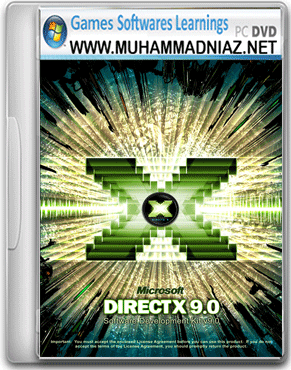

Microsoft DirectX is a group of technologies designed to make Windows-based computers an ideal platform for running and displaying applications rich in multimedia elements such as full-color graphics, video, 3D animation, and rich audio. DirectX includes security and performance updates, along with many new features across all technologies, which can be accessed by applications using the DirectX APIs. DirectX is a Microsoft Software (tool) and it is a Collection of large application program interface. it is very useful for better video experience and gaming experience. The DirectX end-user installation includes the D3DX, HLSL Compiler, XInput, XAudio, and Managed DirectX 1.1 components.
DirectX Note
If you found Error white installation some thing like “The Program Can’t Start becuase d3dx9_35.dll is missing from your computer. try reinstalling the program to fix this problem. them install Direct X Web Installer.






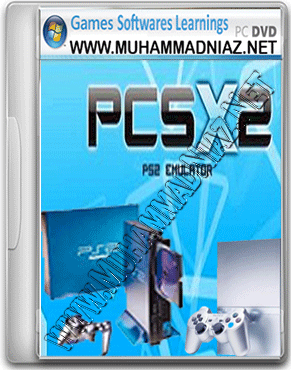

bhai directx download nhi hora
Link ap ke liye Update ker diya hai
Link kaha hai bhai download ka directx ka new vision
Link jald Repair ker donga ap ke liye
INSTALL ME IS7ZIP EXTRACT KARKE AARA PROBLEM AARA
WinRAR Use kare Website main mojod hai
aoa. muhammad naiz bhai pehlay ho jati thi , abhi download kartay howay the code execution could not proceed because MSVRC71.dll or MSVRP71.dll could not be found aa raha ha . kindly help.
Walikum Salam Hashim
check this https://www.muhammadniaz.net/2021/05/26/fix-software-games/
Kia is me directx12 hai?
Windows Main apna Mojod hota hai Windows Update main
niaz bhai assalamo alaikum
mai na gta sanadries install ki thi lakin ab wo requires dirct x 9.o mang raha ha wo bhi ma na kiya ha install krne k bad play ki game phir bhi nahi chl rahi .plz btaye ab kese play kru .
Walikum Salam Ali
Watch this Video tutorial https://www.muhammadniaz.net/2021/05/26/fix-software-games/
It’s show a problem… Grand theft auto sa cannot find audio card installed
I have seen tutorials on that problem but its not working
bhai mene install karlya but launcher open karta hun kuch nahi hota
bhai mene install karlya but launcher open karta hun kuch nahi hota
Gamepad se Play kare
Walikum Salam Zohaib G
ALHAMDULLAH i am fine and you?
http://www.muhammadniaz.net/2015/03/10/install-gta-4/
Already Present Watch this video tutorial
http://www.muhammadniaz.net/2015/02/10/how-to-idm/
Upload hai already and 4.6 pe Upload ker diya hai ap ke liye
DirectX 10 ki Bat kar rahe hai to Extract kahe bi kare wo kod install kerne waqt Directory Select kar Daita hai
Kahi pe Bi Extract kare and then Install kare
dll Problem 2 Tara se Solve ho sakte hai 1st DirectX 9 2nd Dll Suite
DirectX= http://www.muhammadniaz.net/2013/08/13/directx9/
Dll Suite= http://www.muhammadniaz.net/2014/02/12/dll-suite-2013/
DirectX and Video Driver update ker di jiye
http://www.muhammadniaz.net/2013/11/12/installdrivers/
and DirectX http://www.muhammadniaz.net/2013/08/13/directx9/
http://www.muhammadniaz.net/2013/03/29/msvc/
All Version in i wala Download ki jiye ga
Aoa niaz bhai window 10 a gi ha kya
Walikum Salam usman shabir
G Brother and Activator ke Sath Upload bi ker de hai
http://www.muhammadniaz.net/2015/03/15/windows-10/
NIaz Bhai AOA…
Direct X 9 install hty hwy ye error atay hain
C:WindowsMicrosoft.NETFrameworkv2.0.50727mscorwks.dll is either not designed to run on windows
or it contains an error. Try installing the program again using the original installation media or
contact the system administrator or the software vendor for support.
usky bad ye error ata ha ok krny pe
C:WindowsMicrosoft.NETFrameworkv2.0.50727mscorwks.dll could not be loaded
phr ye error ata ha
An internal system error occured.
Please refer to DXError.log and DirectX.log in your Windows folder to determine the problem
Please help me as soon as you know whats my proble is….
Em using windows 7 32 bit sp1
Windows Updates Ker li jiye ap ka Problem Solve ho jaye ga
Walikum Salam shahzaib ali
ye 3 Software Install kar li jiye
1. http://www.muhammadniaz.net/2013/03/29/msvc/
2. http://www.muhammadniaz.net/2014/06/11/net-framework/
3. http://www.muhammadniaz.net/2013/08/13/directx9/
http://www.muhammadniaz.net/Games/
Walikum Salam Hamad
http://www.muhammadniaz.net/category/games/gta/
aisi Apne Social media and Friends ke sath bi share kare
Walikum Salam
Walikum Salam Farah Waheed
9 OR 10
Walikum Salam Adeel Malik
Watch this Video tutorial http://www.muhammadniaz.net/2015/03/10/install-gta-4/
http://www.muhammadniaz.net/2013/04/14/windows7ultimate/
also Share with your Friends
Mostly Games Require these Software/tool
1. http://www.muhammadniaz.net/2013/03/29/msvc/
2. http://www.muhammadniaz.net/2014/06/11/net-framework/
3. http://www.muhammadniaz.net/2013/08/13/directx9/
4. http://www.muhammadniaz.net/2013/11/12/installdrivers/
Recovery Mode main Check ki jiye