Adobe Photoshop Topic 3 Kinds of Digital images

In This Tutorial You can learn Kinds of Digital images, what is Raster Base Graphics, Bitmap, Vector and Meta Base Graphics.
Kinds of Digital images
Adobe Photoshop topic Home Page – Adobe Photoshop Download Link
There are two main types of Computer Graphics.
Vector Based Images: They are formed with Geometric Formation. They are commonly used in Computer Aided Design (CAD) and drawing software.
Advantages of Vector Based Formats are:
1. Objects remain independently editable.
2. File size is relatively small.
3. Images can be sealed or resized without loss of resolution.
Raster Based Images: They are also known as Bit. Mapped images or Photo Realistic Images. They are made up of a mosaic of picture elements, called Pixels. Raster image files tend to be large.
Advantages of Raster Based Formats are:
1. High degree of photo realism is obtainable in Raster images.
2. High degree of manipulation is possible in these images.
3. Each pixel can be edited on an individual basis.
Meta Files: Meta files contain both vector and bitmapped information.
An example would be an architectural CAD package that allows photo realistic image for realism to computer models.
There are five main defining elements to Bitmapped or Raster images:
File Size
File Format
Resolution
Bit depth
Color Spaces
File Size: This is usually in Kilobytes or Mega Bytes (KB/MB). The file size is important as it affects the quality of image (sharpness), storage requirement (hard disk space) and the network delivery speed (file transportation). In general the larger the file size the higher the quality of the image, the greater the storage requirements and slower the network delivery speed possible.
File Format: It means how the image is structured. File formats relate to the type of computer coding that is used to structure a digital image.
Resolution: Resolution is the number of pixels in a digital image. It is expressed as ‘ppi’ (pixel per inch) or ‘dpi’ (dots per inch). The higher the resolution the higher the quality of image and possible output size.
Bit Depth: This is the amount of color information per pixel in an image. It is measured in factor of 8 i.e. 8bit, 16bit, 24bit etc.
Color Space: The color space a digital image is in, relates to its achievable color output. There are two prominent types:RGB (Additive color process, using Red, Green and Blue)CMYK (This is the color space used for printing)
Share with Your Friends


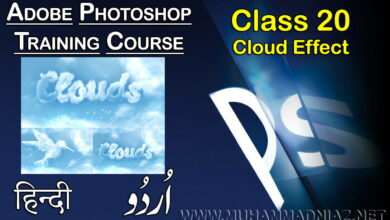
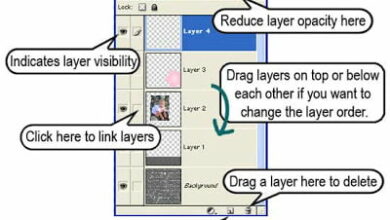
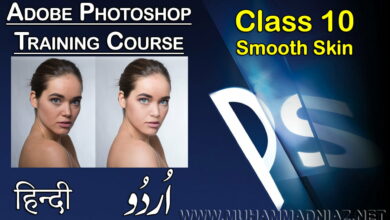
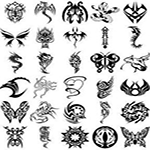
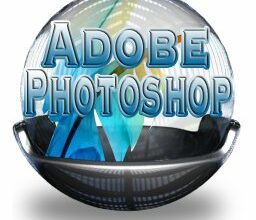

Walikum Salam
http://muhammadniaz.net/2013/10/06/idm6-18/
Aslam o alikum
Niaz bhai baz okat idm me aik video ki 6,7 part bn jaty hy to wo download nahi hoty aasan sa triqa bata dy
Walikum Salam
Dear Video forward OR Backward kerne ki waja si Wo option a jate hai
sir assalam o alikum. sir kiya ap aik full tutorial add kr sakte hain auto cad ka??
Walikum Salam Dear AutoCAD ka Complete Tutorial Bohut Jald Launch ker Donga INSHALLAH
sir aap ne esh tatorial me graphic ke name kahe to sir kpe bhi game me kish types ke graphics hote he?
Dear Meta Base Graphics Use hote hai
niaz bhai im sajid, and im studnt of sotware engineering…. and u r allredy engineer so please i need ur help obut some software so plzzz help me ,
jiyanroye@gmail.com
thiz izmy email addres contact me. im wating ur mail.