Free Learn Adobe Photoshop in Urdu and Hindi

In This Course you can Free Learn Complete Adobe Photoshop in Urdu and Hindi Language (Basic to advanced Level) with Video Tutorial. You can also learn to Work on Default Tools, Text Effect, Default Filter and Blending. Following are the topics you just click on the topic and Learn Adobe Photoshop easily through Videos.
Learn Adobe Photoshop
Topic List (Click on any lesson and Watch Tutorial)
مطلوبہ سبق پہ کلک کریں نئی پوسٹ میں اسکی وڈیوز آجائےگی۔
1. What is Adobe Photoshop
2. What are Digital Images and Graphics
3. Kinds of Digital images
4. What is Color’s Mode
5. Tour of Adobe Workspace
6. Creating New Canvas
Extra. Save Files
7. Working with Option Bar
8. Working with Tools Box
9. Change Eyes, Tie & Background Color
10. Smooth Skin
11. Clean Moustache
12. Clean Pimple
13. Dream Effect
14. Brush Stroke
15. Change Dress Color
16. Cutout with Hairs
17. Create ID card Photos Size
18. Images are merging
19. B&W Image Convert into Digital Image
20. Clouds Effect
21. Electricity Effect
22. Fabric Effect
23. Flag Effect
24. Water Effect
25. Planet Effect
26. Stone Effect
27. Create Brush
28. Wire Effect
29. Pattern Effect
30. Candy Effect
31. Fire Effect
32. Grass Effect
33. Cactus Effect
34. O-Line Effect
35. Urdu in PS
36. 3D Effect
37. Bakery Effect
38. Digital Effect
39. Glass Effect
40. Gold Effect
41. Image in Text Effect
42. Lava Effect
43. Marble Effect
44. Metal Dark
45. Metal Chrome Effect
46. Neon Effect
47. Pixel Effect
48. Puncture Effect
49. Soften skin
50. Panaflex
Note: if you Don’t know how to Download, Install and Registered Photoshop Version then Click Below and Watch Video Tutorial
اگرآپ کوایڈوبی فوٹوشاپ کوڈاؤن لوڈ ،انسٹال اوررجسٹررکرنےمیں مسئلہ درپیش ہو تو نیچےدئیے(مطلوبہ ورزن کے) لنک پہ کلیک کریں اورویڈودیکھیں
Adobe Photoshop 7.0 – PS CS2 – PS CS3 – PS CS4 – PS CS5 – PS CS6 – PS CC 2018 – PS 2021



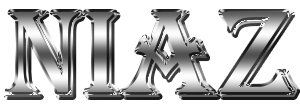
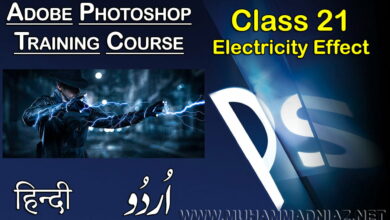
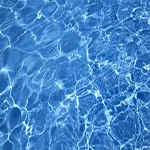
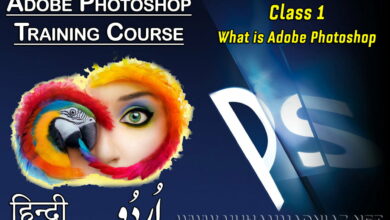
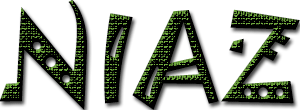
ye tutorial adobe 7.0 k hain ? version bta skty hain kia plzz kindly
Adobe Photochop 7.0 se Start ho ker PS CC tak le ker giya houn
Asslam o alikum Niaz bhai
koi aek adobe ka version bta de jes se related tmam function video mein mojood hon
Walikum Salam
Adobe Photoshop CS3 or CS5 CS6 jo ke Har System main run bi ho jaye ge and ap Practice bi kar paye ge
Sir ge ye course adobe ke mukhtlif versions pr mushtmil ha jese cs cs3. Mujhe koi aek bta de jis me course ke sab contents shamil hon.
Adobe Photoshop CS3
or CS6 ya CS5
Thank you so much Dear also share with your Friends
aoa sir videos not available how can we get latest videos?
Walikum Salam
Vimeo Video Available
YouTube upload will soon
Walikum Salam Danish Sahil
ALHAMDULLAH Main Bilkul Taik ho aur umeed Kerta houn ap bi Khair Khairyat se honge
Dear Filhal is Ke Hawalle Se Kio Tutorial launch nahi kiya hai
Yes 100% You can
https://support.skype.com/en/faq/FA73/how-do-i-change-the-language-used-by-skype-for-windows-desktop
Check it
AOA
Sir apke adobe video tutorial me jo title hai apka me wo apna banana chahta hu kindly help me
Walikum Salam Maan Rajput
INSHALLAH us ka Course bi Jald Seekha donga
Walikum Salam Adnan
Skype Yahan se Download ker li jiye ye English Language main hai
http://www.muhammadniaz.net/2014/08/13/skype/
Walikum Salam Adnan
Welcome Dear
Thanks Atif Anis also Share this Knowledge with your Friends
You’re Welcome Zabitt Khan Teshna
use any Video Downloader of Mobile for that Purpose
Walikum Salam Zabitt Khan Teshna
Both but mostly Vector
also Watch this Video Tutorial http://www.muhammadniaz.net/2015/02/10/how-to-idm/
Just Play any Video and Download Button Appear top of the video
Require Software IDM
http://www.muhammadniaz.net/2014/02/06/idm/
Thanks Dear for Like my Website also Share it
Adobe Photoshop Complete Version Download Links
http://www.muhammadniaz.net/2013/04/13/photoshop/
Last main jo Download Now ka Button hai (wo ads hai) us ke upper jo links hai “Uppit TusFiles” us Pe Click kare
Thanks Ubaid Ullah for Like My Website but i don’t Help Regarding hacking etc
Walikum Salam muhammad asif
Kisi Bi Version main ap Bana Sakte hai
Walikum Salam Noman Ali
Kosish kero ga ke Java Script ke bi Jald Video Tutorial Launch ker doun
Walikum Salam Mohd Zafar Iqbal
agar ap Karachi main mojod hai to ap Bilkul Free ye Topic Hasil kar Sakte hai
. com nahi balke . net hai
Watch last Video Tutorial and Smooth Skin Topic
wo video Editing main is software ki madad se Lagate hai
http://www.muhammadniaz.net/2013/04/08/camtasia-studio/
Walikum Salam Muhammad
Thanks Website pasand kerne ke liye
Watch this video tutorial http://muhammadniaz.net/2013/06/04/pstopic16/
Camtasia and ye Software upload kiya hai Website pe
also Share with your Friends
http://www.muhammadniaz.net/2013/04/08/camtasia-studio/
thanks sir
you’re welcome also Share website with your Friends
Jab CorelDRAW Complete ho jaye ga
Font name= Bauhaus 93
Present in this Collections http://www.muhammadniaz.net/2013/04/10/fonts/
Walikum Salam Mahir Thoriq Ali
i also teach these topic in this Course
Create ID Card ke Topic main ye Sab Seekhaya hai
The Info panel will tell you what position your mouse is at. To display your info panel go to Window > Info, or Press F8 on your keyboard.
Asslam u Alaikum.bhai ye sub tareeqe photoshop7.0 k liye b hai kiya….
Walikum Salam Rana Jahanzaib
G Bilkul and Aise apne Doston ke sath zaror Share kare
Same nahi hai Bro
Walikum Salam Anwar Malik
Bro Sab same hi hai Bas New Version ke Name si Launch ker Daite hai Adobe Business ke liye Tore Bohut Changing ker ke, Main ne is liye kiya taki ap ko andaza ho to main work ek jaisa hi hai
Crop ke liye is Video ko Dekh li jiye
http://www.muhammadniaz.net/2013/06/02/pstopic8/
and Eyes Color Ke liye ye
http://www.muhammadniaz.net/2013/06/03/pstopic9/
is Software ki madad se
http://www.muhammadniaz.net/2014/02/08/ultrasurf/
Walikum Salam Ali Ahmed
ye Software 2 Video Dekh li jiye ap ka masla INSHALLAh Solve ho jaye ga
http://www.muhammadniaz.net/2014/03/26/boot-fast-your-windows/
and
http://www.muhammadniaz.net/2014/03/25/speed-up-with-ccleaner/
Same hi hai
Watch this video and Share it
http://muhammadniaz.net/2013/06/04/pstopic16/
Chal Jati hai ap K Lite Codec use kare
http://muhammadniaz.net/2013/04/23/k-lite-codec-pack/
Dear ap Internet Download Manager Software ki madad si ap har Video ko Download ker Paye ge
Jab Video Play ho gi to us ke Upper Download ka Button a jaye ga
http://muhammadniaz.net/2015/02/10/how-to-idm/
Last main jo Download Now ka Button hai us ke upper jo links hai “Uppit TusFiles” us Pe Click kare
OR Watch this tutorial http://goo.gl/JSZH5b
Blogger ka Course bi Start ker diya hai
http://muhammadniaz.net/2015/01/04/learn-blogger/
Watch this Tutorial http://goo.gl/UuFrwS
@Kamran http://muhammadniaz.net/2014/03/25/speed-up-with-ccleaner/
salam naiz bhe stemp tool say finshing ka koe tutorial upload kr dy plz
INSHALLAH I will Try
Animations ke liye INSHALLAH Complete Video Course Launch kero ga