Windows XP (x86 & x64) SP2 – SP3 Free Download
Windows XP includes all previously released updates for the Windows XP operating system, in addition to a small number of new updates. Windows XP SP3 will not significantly change the Windows XP experience. Installation media and documentation on disc for Windows XP SP3 may sometimes refer to Windows XP Service Pack 2 (SP2). Windows XP SP2 installation guide instructions apply to Windows XP SP3.
Windows XP SP3 includes all previously released Windows XP updates, including security updates and hotfixes, and select out-of-band releases. For example, the service pack includes functionality previously released as updates, such as the Microsoft® Management Console (MMC) 3.0 and the Microsoft Core XML Services 6.0 (MSXML6).
Microsoft is not adding significant functionality from newer versions of Windows, such as Windows Vista, to Windows XP through XP SP3. For instance, Windows XP SP3 does not include Windows Internet Explorer 7, although Windows XP SP3 does include updates to both Internet Explorer 6 and Internet Explorer 7, and it will update whichever version is installed on the computer. For more information about Internet Explorer 7, visit the Internet Explorer home page.
One notable exception is that, SP3 does include Network Access Protection (NAP) to help organizations that use Windows XP to take advantage of new features in the Windows Server® 2008 operating system.
Knowledge Base article 936929 lists all other all Knowledge Base articles associated with updates that are included in Windows XP SP3. The following sections also provide a high-level description of the functionality included in Windows XP SP3.
Windows XP SP3 will be available through Windows Update and the Microsoft Download Center. The service pack will also be available to Volume License customers, www.muhammadniaz.net TechNet subscribers, and MSDN® subscribers. Through Windows Update, the download size varies, but it is typically 70 megabytes (MB), depending on the computer’s configuration. Through the Download Center, the download size is approximately 580 MB.
Fundamentally, deploying Windows XP SP3 works the same as deploying SP1 and SP2 for Windows XP:
SP3 is cumulative, so users can install SP3 on top of Windows XP SP1 or SP2.
Windows XP SP3 supports the same languages as Windows XP did in its initial release.
You can run the SP3 update package on any edition of Windows XP SP1 or SP2. For example, you can run the SP3 update package on a computer running the Windows XP Media Center Edition with SP1. The exceptions are Embedded editions for XP.
Tools and guidance for system administrators have not fundamentally changed from Windows XP SP2. For comprehensive information, visit the Deploy Windows XP Professional and Windows XP Service Pack 2 Deployment Information sites on Microsoft TechNet.
You can deploy SP3 using Microsoft Systems Management Server 2003, Microsoft System Center Configuration Manager 2007, or third-party solutions. The process has not fundamentally changed.
Windows XP SP3 is for x86 editions of Windows XP only. The x64 editions of Windows XP were serviced by Windows Server 2003 SP2. For additional information, go to Windows Server 2003 Service Pack 2.
Windows XP
This is the original Windows XP Professional SP3 (32 bit) ISO from Microsoft. Including Microsoft updates until 13.3.2013, Internet Explorer 8, Adobe Flash Player 11.6 and SATA drivers.
* NO tweaks or add-ons.
* NO additional programs and software added.
* NO graphics, scripts and wallpapers added or changed.
* NO serial needed during installation, the key is already inserted.
* Activated and passes Microsoft Windows Genuine validation test.
* It’s the original image from Microsoft except added updates, IE8, Adobe Flash Player (11.6.602.180) and SATA drivers!
* Windows Messenger, MSN Explorer and Internet Explorer 6 were removed.


![]() How to Install Windows from USB
How to Install Windows from USB
![]()
Windows XP Activator Download Link





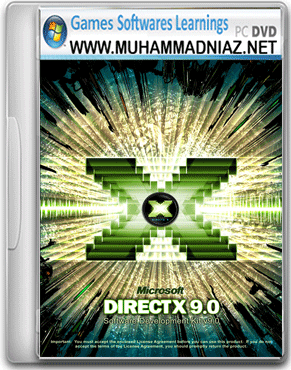

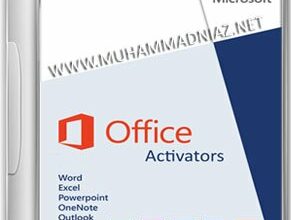



Last main jo Download Now ka Button hai us ke upper jo links hai “Uppit TusFiles” us Pe Click kare
OR Watch this tutorial http://goo.gl/JSZH5b
Download Link to Bilkul Ok hai
Last main jo Download Now ka Button hai us ke upper jo links hai “Uppit TusFiles” us Pe Click kare
OR Watch this tutorial http://goo.gl/JSZH5b
ok Mian Kosish kero ga
http://www.muhammadniaz.net/2014/04/01/create-bootable-usb-drive/
ap ye Video Dekh li jiye
http://goo.gl/UuFrwS
adeel ap ye 2 Video Dekh li jiye
http://www.muhammadniaz.net/2014/04/01/create-bootable-usb-drive/
and
http://www.muhammadniaz.net/2013/12/21/install-windows-7-windows-8/
G Download Link Mojod hai Last main Hoghly Compressed bi hai
naiz bhai ye windows xp black edition hai kaya ?
Normal hai
Disc 2 tara ki Ati hai CD-R aur CD-RW
RW Format ho jati hai but CD-R nai
Nero use kare Erase ke liye
http://www.muhammadniaz.net/2014/01/12/nero/
INSHALLAH Kosish kero ga
Watch this video tutorial and also Share it http://goo.gl/UuFrwS
Watch this video tutorial also Share it http://goo.gl/UuFrwS
is Post Main Video and Software dono mojod hai Windows 7/8/8.1 and 10 aur Windows XP ke liye alag hai
http://muhammadniaz.net/2014/04/01/create-bootable-usb-drive/
Walikum Salam
Windows XP ke liye ISO to USB use kare
Post Main mojod hai
http://muhammadniaz.net/2014/04/01/create-bootable-usb-drive/
Walikum Salam
Click on Torrent Download link
Windows XP ko Disc si Install ki jiye VIsta 7, 8/8.1 and Windows 10 USb si Install kiya kare
Walikum Salam
32 Bit main hai kal INSHALLAH 64 Bit main upload ker donga
Walikum Salam
Website Main mojod hai also Share it
http://muhammadniaz.net/2013/04/14/windows7ultimate/
Walikum Salam
Watch this Video Tutorial and also Share with Friends
http://muhammadniaz.net/2014/04/01/create-bootable-usb-drive/
Thanks Dear also Share with Your Friends
Walikum Salam
UltraISO Software ki madad si
http://muhammadniaz.net/2013/03/30/ultraisopremiumedition9/
Walikum Salam
Thanks Dear Website Pasand kerne ke liye
Kindly Watch This Video Tutorial
http://muhammadniaz.net/2014/04/01/create-bootable-usb-drive/
and also Share with Your Friends
Fahad Bhatti@ Dear USb si bi ap Windows Install ker Sakte hai Watch this Video tutorial
http://muhammadniaz.net/2014/04/01/create-bootable-usb-drive/
assalam o alikum bhi window xp downlode kese hogi plzzzzzzzz video share kar den
Watch this tutorial http://muhammadniaz.net/2013/03/25/howtodownloadandinstall/
niaz bhai mere se ye download nai ho rahi plz help me
A0A!
First Thank u 4 making this great site…!
Bhai plz mujhe btaien k Ap ki WinXP SP3 ko kese bootable usb bnaon.??
Walikum Salam
Your Most Welcome Dear and also Share with Your Friends
Dear ye Already Bootable hai Bas Aisi USb Main Burn ker de
Kindly Watch this Tutorial
http://muhammadniaz.net/2014/04/01/create-bootable-usb-drive/
sir window xp sp3 kia x64 main he
Dear 32 Bit Main hai
niaz bhai mere se ye download nai ho rahi plz help me
Dear Last main jo Torrent Download File Likha hai us Pe Click kar de
assala, o likum jumma mubarak apko or tamam musalmano ko niaz bhai mujhe apse ye pochena tha ke ye windows xp sp3 32-bit hai plyz reply
Assalam-o-Alikum
Niaz Bro Mene Sp3 Download Ki Hai Apki Website Se Lekin Ye Usb Me Bootable nahi Horahi Mene Pehle Windows 8.1 Pro Download Ki Thi And Mene Usko Install Bhi Karliya Hai But Mujhe Apne Pc Me Sp3 Karni Hai Batao PLz K ye Bootable Usb Kese Hogi???
Walikum Salam
is Software ki madad si
http://www.softsea.com/download/ISO-to-USB.html
window xp how to download
Watch this tutorial http://muhammadniaz.net/2013/03/25/howtodownloadandinstall/
assiamwa iaikum. sir usb ma window xp bootable kaisy hogi ya bata dyn
Walikum Salam
Watch this tutorial http://muhammadniaz.net/2014/04/01/create-bootable-usb-drive/
sir mujhe ye batade ke windows xp sp3 ko ultra iso ke madad se burn kaise karte hai me usb se karna chata hoon ultra iso me itne sare option ate hai kon sa option hai gis se windows xp sp3 usb me burn hogae ge plz reply me
sir mujhe ap ke aik help chaiye sir mere pass windows xp sp3 hai isko ulrta iso se burn kaise karege plz help is windows ko usb se install karna chata haan isko kis option se burn karege jo ulraiso me ate hai
bhai jan botable usb kaisy banai jati ha?? ap koi site ya tarika bata sakty han… plzzz
Dear UltraISO Software ki madad si
Can i do right this window in boot cd
Yes You Can
sir mujhe aik help chaiye the ke mene ap ki website se windows xp sp3 ko download kar liya hai or isko burn bhe kar liya hai is ke baad is ko install kaise kare ge is ka tutarial banade plz plz plz
FAHAD ATTARI SB AGAR AP KY NAME K SATH “ ATTARI ” NA HOTA TO NIAZ SHAB AP KA MASLA HAL KR DYTY……OK MUSLAM
Dear Windows Xp ko Install kerne ka Tutorial to Filhal Launch mahi kiya But Windows 7 and Windows 8 ka tutorial mojod hai
Aslam o alikum sir,
Dear niaz bhai, im a big fan of your web site. you are a geniace. and your website is owsome .sir plz ye bata dein k, ma ne window downlod to kr li ha, ab isay instal kesay karon?? kyn k bazar se jo cd milti ha usay to hum restart kr instaal kr letay hen, but sir kindly ye bata dein k is k setup ko ma ab kesay instaal karon,, plz sir, plzz, reply me….
Walikum Salam
Dear is file ko ap Burn ker de Disc main ya USB main
and Thank you so much
Bai yeh new link update kr de plz is ke
Ap ke liye New Links Update ker diye hai
Dear Niaz hai
Kindly mujay win xp boot ko usb ma bootable banay koa koi tariqa yeah SOFTWARE uupload karien……
Most Welcome Dear Also Share with Your Friends
muhammad niaz bhai plz tutarial launch karde ke windows xp sp3 download karne ke bad install kaise hoge plz reply me ke ap kab tutarial banaige
Yes Dear Boot-able DISC
thanks alot
is it bootable cd
muhammad niaz bhai is windows ko download kerne ke bad install karne ka tutarial launch karde plz
OEM Logo Windows ke Folder so
sir ye computer ke propertic me poto kese lage ge
Dear Download Link 100% Perfect Working
Watch This tutorial
http://muhammadniaz.net/2013/03/25/howtodownloadandinstall/
UltraISO Software ki madad si
http://muhammadniaz.net/2013/03/30/ultraisopremiumedition9/
Watch this tutorial http://muhammadniaz.net/2013/03/25/howtodownloadandinstall/
http://muhammadniaz.net/2013/03/29/%c2%b5torrent-free-download/