Windows XP (x86 & x64) SP2 – SP3 Free Download
Windows XP includes all previously released updates for the Windows XP operating system, in addition to a small number of new updates. Windows XP SP3 will not significantly change the Windows XP experience. Installation media and documentation on disc for Windows XP SP3 may sometimes refer to Windows XP Service Pack 2 (SP2). Windows XP SP2 installation guide instructions apply to Windows XP SP3.
Windows XP SP3 includes all previously released Windows XP updates, including security updates and hotfixes, and select out-of-band releases. For example, the service pack includes functionality previously released as updates, such as the Microsoft® Management Console (MMC) 3.0 and the Microsoft Core XML Services 6.0 (MSXML6).
Microsoft is not adding significant functionality from newer versions of Windows, such as Windows Vista, to Windows XP through XP SP3. For instance, Windows XP SP3 does not include Windows Internet Explorer 7, although Windows XP SP3 does include updates to both Internet Explorer 6 and Internet Explorer 7, and it will update whichever version is installed on the computer. For more information about Internet Explorer 7, visit the Internet Explorer home page.
One notable exception is that, SP3 does include Network Access Protection (NAP) to help organizations that use Windows XP to take advantage of new features in the Windows Server® 2008 operating system.
Knowledge Base article 936929 lists all other all Knowledge Base articles associated with updates that are included in Windows XP SP3. The following sections also provide a high-level description of the functionality included in Windows XP SP3.
Windows XP SP3 will be available through Windows Update and the Microsoft Download Center. The service pack will also be available to Volume License customers, www.muhammadniaz.net TechNet subscribers, and MSDN® subscribers. Through Windows Update, the download size varies, but it is typically 70 megabytes (MB), depending on the computer’s configuration. Through the Download Center, the download size is approximately 580 MB.
Fundamentally, deploying Windows XP SP3 works the same as deploying SP1 and SP2 for Windows XP:
SP3 is cumulative, so users can install SP3 on top of Windows XP SP1 or SP2.
Windows XP SP3 supports the same languages as Windows XP did in its initial release.
You can run the SP3 update package on any edition of Windows XP SP1 or SP2. For example, you can run the SP3 update package on a computer running the Windows XP Media Center Edition with SP1. The exceptions are Embedded editions for XP.
Tools and guidance for system administrators have not fundamentally changed from Windows XP SP2. For comprehensive information, visit the Deploy Windows XP Professional and Windows XP Service Pack 2 Deployment Information sites on Microsoft TechNet.
You can deploy SP3 using Microsoft Systems Management Server 2003, Microsoft System Center Configuration Manager 2007, or third-party solutions. The process has not fundamentally changed.
Windows XP SP3 is for x86 editions of Windows XP only. The x64 editions of Windows XP were serviced by Windows Server 2003 SP2. For additional information, go to Windows Server 2003 Service Pack 2.
Windows XP
This is the original Windows XP Professional SP3 (32 bit) ISO from Microsoft. Including Microsoft updates until 13.3.2013, Internet Explorer 8, Adobe Flash Player 11.6 and SATA drivers.
* NO tweaks or add-ons.
* NO additional programs and software added.
* NO graphics, scripts and wallpapers added or changed.
* NO serial needed during installation, the key is already inserted.
* Activated and passes Microsoft Windows Genuine validation test.
* It’s the original image from Microsoft except added updates, IE8, Adobe Flash Player (11.6.602.180) and SATA drivers!
* Windows Messenger, MSN Explorer and Internet Explorer 6 were removed.


![]() How to Install Windows from USB
How to Install Windows from USB
![]()
Windows XP Activator Download Link





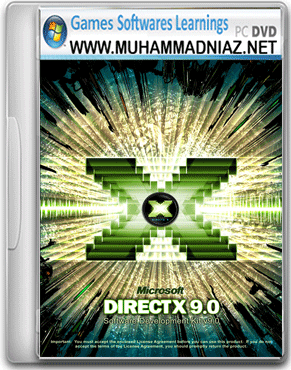





Assalamualaikum! Nia Bhai yeh file har server par missing he.
Walikum Salam Main ap ke liye Update ker donga
Assalam o Alaikum
Bhai ye file missing hai har server par.
Koi aur source nahi hai?
1fichier se download start nahi hota.
Link expire ho jati hai.
Walikum Salam
main ap ke liye Link Repair ker donga
how to compress a software in very small size
use Winzip or 7zip
http://www.muhammadniaz.net/2013/03/31/winzippro17/
Walikum Salam Md Kaif
Pak Urdu Installer and Microsoft Office OR 2010, 2013 OR 2016 use kare
http://www.muhammadniaz.net/2013/04/07/urduphonetickeyboard/
and All Office Website main mojod hai
http://www.muhammadniaz.net/?s=Office
Windows XP ki DISC ya ISO main Error hai is waja se
aoa niaz bhai ye window xp boot kese ho gi usb me
Walikum Salam Umair Sabir
Watch this video tutorial http://www.muhammadniaz.net/2014/04/01/create-bootable-usb-drive/
Walikum Salam Jamshiad Jutt
Windows XP ki Installation to bohut Asan hai ap youtube se bi dekh sakte hai
Windows XP USB see install NAHI ho Rahi
Watch this video tutorial https://www.muhammadniaz.net/2017/12/04/bootable-win-xp/
Walikum Salam Jamshiad Jutt
INSHALLAH Kuch Masrofiyat ki waja se Late ho raha hai
Maximum Games Chal Jati hai Games ke liye Sab se Best yahi Windows hai is waqt tak
INSHALLAH Jald Video Launch ker donga
Download Link to Ok hai
Walikum Salam Fatima Hina
INSHALLAH is ke liye Jald Video Tutorial Launch ker donga
Walikum Salam Fatima Hina
I will try to Create Video Tutorial for it will soon INSHALLAH
Walikum Salam Fatima Hina
http://www.muhammadniaz.net/2014/04/01/create-bootable-usb-drive/
is Post main USB se Install kerne ki Video and Windows XP ke liye alag se Software dono Mojod hai
Install ho sakti hai but Install kerna Fazool hai Windows XP ko
http://www.muhammadniaz.net/2014/04/01/create-bootable-usb-drive/
is post main Windows XP ke liye Link De hai main ne
Walikum Salam Azeem
osi Extract kare WinRAR se Phele kyun ki wo RAR format main hai ISO us ki ander mojod hai
Walikum Salam Azeem
ap ne ISO File Kaha se Hasil ki ?
Walikum Salam Syed sibt ul hassan
Driver ke liye ye Video Dekh li jiye
http://www.muhammadniaz.net/2013/11/12/installdrivers/
Walikum Salam Annas Tahir
Dear Windows XP ko DISC si Install kare 7 8 and 10 ko USB se
ok sir
Windows XP ko DISC se Burn kare wo Behtar hai Windows 7,8/8.1 and Windows 10 USB se kare
sir main ne windows xp dowload ki and sir ya download to ho gai but install nahin ho rahi sir jub main setup par click krta hoon toon bahoot say option aa jatay hainjis main 1st option install windows xp ka hota hai jis par click bhi nahin hota others options par click hota hai sir plz help me
DISC Burn ker ke then Install kare
Walikum Salam Danish ALI
File Extract kare then Burn kare
Walikum Salam Danish ALI
Extract kare File ISO ki Bahir a jaye ge
Walikum Salam usman shabbir
1 1 RAM Nikal ki Then Check kare kisi 1 RAM ki waja si Windows Problem Daita hai
ye try kare
http://www.muhammadniaz.net/2013/04/15/winxpgenuine/
jab Comment ka answer de donga to Comment show ho jate hai
ISO to USB use kare
http://www.muhammadniaz.net/2014/04/01/create-bootable-usb-drive/
Walikum Salam Aliyan Ghani
ap ke Comment ka Answer de diya ta
assalam o alikum
niaz bhai me windows 7 USB/DVD Download tools open karta hon phir us me iso file select kar key next karta hon to yeh error deta he
Invaild ISO file
The selected file is not a vaild ISO file.Please select a valid ISO file and Try again
Walikum Salam Aliyan Ghani
Windows XP ke liye ye Tool work nahi kerta Windows XP ke liye aisi Post main alag se tool diya hai main ne
If your Windows Updated then it’s work for you
Walikum Salam Farhan Sunny
G Bilkul Same Work kare ge