Windows 7 (32Bit & 64Bit) Free Download “Activated”
Windows 7 Ultimate from Microsoft is the long awaited successor to the ubiquitous Windows Vista operating system. Building upon Vista’s impressive feature set, Windows 7 adds many features which simplify the way you use your PC, as well as the way that your PC connects to the world.
The Ultimate edition of Windows 7 is designed to meet the needs of business and home use alike. It omits none of the features that are found in the Home Premium or Professional editions of the software. These include improved desktop navigation, improved speed, the Internet Explorer 8 web browser, Windows Media Center, and HomeGroup networking.
Other carry-over features include Windows XP Mode, which allows you to run legacy applications in a true virtualization of Windows XP. You’ll also be able to join Domains, which is often a requirement for connecting to corporate networks. Finally, the Professional edition adds the ability to backup your system to a home or business network.
The Ultimate edition adds BitLocker, which allows you to encrypt data on your hard drive and other storage devices. Encrypting data is critical in environments where it is imperative that sensitive data does not fall into the wrong hands. You’ll also be able configure the OS to use any of 35 languages, making the Ultimate edition an excellent choice for multilingual users.
Both the 32-bit and 64-bit editions of the operating system are included on the disc, allowing you to install the edition which best suits your needs.
Windows 7 User Interface Enhancements
An improved taskbar allows you to launch programs and switch between them when they’re open. You can pin any program to the taskbar, making it just a click away. Rearrange icons via clicking and dragging, Icons are bigger than in previous versions, making them easier to identify. Hover over an icon and view thumbnails of every file or window that is currently open in that program; hover over the thumbnail and see a full-screen preview of that window. Move the cursor away, and the preview disappears.
There are numerous Desktop enhancements present in Windows 7. Snaps allows you to quickly grab a window and pull it to either edge of your screen, automatically resizing the window to occupy half of your screen.
You can also quickly view gadgets, or grab a file from your desktop. Move your mouse to the lower right corner of your desktop and all open Windows will become transparent. Need to hide all but one window? Grab the one you would like to keep at the top and shake it, all other windows will hide. Shake the window again, and they’ll return.
Jump Lists allow you to quickly reach files with which you’ve been working. Simply right-click an application icon to see which files it has recently opened. You can even pin files to a Jump List, ensuring they always appear on it, allowing you to access frequently-used files with only a few clicks.
Certain programs, including Windows Media Player, can pre-populate their Jump Lists with common tasks. You can play all of your music or resume the most recently played playlist via the Media Player Jump List. In Internet Explorer, frequently-visited and recently-visited websites will appear.
Windows Search has been improved since its introduction in Windows Vista. You’ll be able to find files, e-mail messages, and applications via the search box, conveniently located at the bottom of the Start menu. Simply enter a word or a string of letters from the file name: you’ll receive an organized list of results.
Search results are organized by file type. Programs, items in your control panel, documents, music, and photos that match your search will be grouped together by file type. You can further customize search results via filters: filter by creation date, document author, and more.
Windows 7 includes Internet Explorer 8, the latest iteration of Microsoft’s popular web browser. Rendering web pages much faster than previous versions, IE8 includes an address bar, search tabs, and a Favorites bar to help you better navigate the web.
Instant Search starts returning results as soon as you start typing your query. In addition to searching the web, the search also looks through your browsing history, making it easier to locate a previously-visited page. There is no need to wait for a search to complete if you see your result beforehand: simply click on the page you’d like to visit and IE will take you there.
Accelerators allow you to highlight any part of a web page, and feed it into a frequently-used service as a search. See an address on a web page? Highlight it, and use an Accelerator to immediately display a map. You’ll have access to Accelerators for e-mail, eBay, Facebook, blogging, mapping, search, translation, and more.
IE8 also supports Web Slices. Allowing you to capture only a portion of a web site, you can create web slices for auction items, sports scores, weather reports, and more. When the content contained in the slice changes, it will be highlighted in your Favorites Bar.
Device management has been greatly enhanced in Windows 7. Rather than spreading devices across several different screens, as had been done in previous versions of Windows, you’ll be able to access all of your devices from one screen. The Devices and Printers screen will allow you to manage all of your printers, phones, peripherals, MP3 players, and other devices.
Windows 7 also features Device Stage technology. Use Device Stage to interact with any compatible device that is connected to your computer. You’ll be able to view device status, and run common tasks from a single window. Device icons reflect the type of peripheral, allowing you to easily see what is connected.
While most folks with multiple computers already have a home network setup for Internet sharing, it is often difficult to share other files between computers. Enter HomeGroup. You’ll be able to use this function to more easily setup a home network, allowing you to share printers and files among all of the computers in your home.
Joining networks can often cause a headache, especially for users who have access to different networks in different locations. Whether it is a corporate network, a VPN, your home Wi-Fi, mobile broadband, or dial-up, all of your networks are visible in the View Available Networks (VAN) window. You’ll have one-click access to any available network, and you can configure automatic connection to frequently-used networks.
Performance and Compatibility
Windows 7 is optimized so that PCs start up, shut down, and resume from standby faster than previous versions. Added features, including the aforementioned Taskbar and Jump Lists, allow you to complete common tasks. You’ll be able to use the Action Center to control how the OS notifies you of systems changes. Windows 7 helps you recover from problems when they occur, walking you through the steps necessary to address common issues.
Mobile computers rely on an all-too-often anemic battery for power. Windows 7 features a number of power-saving enhancements, designed to prolong battery life. Adaptive display brightness dims a display when you’ve been away from your PC, and playing DVD movies requires less power than in previous versions of Windows.
We all have existing hardware and software, and it is essential that they work with a new operating system as well as they did with the old. Most devices that work with Windows Vista will work with windows 7. Microsoft has implemented a “Compatible with Windows 7” program, which allows manufacturers to place a logo on devices and applications that are compatible with the OS. You’ll also be able to run many productivity and business applications that carry the Windows XP logo. Additional software to do so is available as a free download from Microsoft.
In past versions, Windows would notify you via a pop-up or other message if there was something that needed attention on your computer. Instead of using intrusive pop-up messages, Windows 7 simply adds an icon to the Action Center.
Windows Media Center allows you to watch TV, movies, and other types of video on your computer. When used with TV tuner hardware, it allows you to record television programming. It features a streamlined programming guide, which contains both standard and digital HD program lists.
With more and more media becoming available in digital formats, it is often desirable to stream media from your PC to your home theater. Windows 7 simplifies streaming, making it much easier to send media to compatible networked media devices.
Windows Media Player features a “Play To” feature, which allows you to push media to a compatible network device, while maintaining playback control from your computer. Typing away on the laptop and in the mood to listen to some music, but not through a pair of tinny computer speakers? Play To can send music to a networked stereo, Xbox 360, or other compatible device. You’ll have full control over playback from the familiar Windows Media Player interface.




Windows 7 Activator Download Link
![]() How to Install Windows from USB/Memory Card OR Pen Drive
How to Install Windows from USB/Memory Card OR Pen Drive
![]()





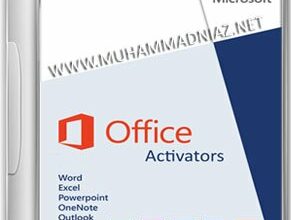


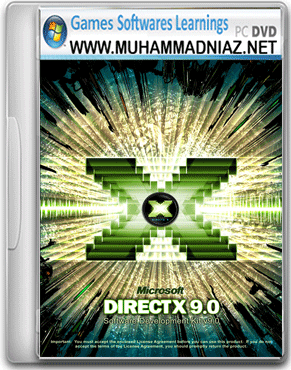


How to download a windows 7 ultimate 64 bit operating system…..pls give a some instructions to download easy method….
niaz bhai jitni bhi website mein windows hain wo original hain.
Yes Dear Har 1 ke Sath Activator Mojod hai
asslam-u-alikum niaz bhai kya ye sehi me windows 7 hai
Dear sir,
I need window 7 32 bit because some softwear like auto cad in is not installing ofor this i need window7 32 bit plz give me any like for this.
which is on above page is also 64 bit and 86 bit is not 32 bit
plz reply me
bhai window 7 download link show ni kr raha apki site pe plz help karen
Dear Download Link Repaired ker diya hai
salam niaz bhai :
i hope you will be fit and fine . men ney apki site sey window 7 ultimate 32 bit download and install kar li hai apne lap top main.
My question is this window is allready activated ???
and can i update this window or not ???
kindly reply me plzzz.
and thanks alot for such a very very nice site . God bless you allways .. Aameen .
Haroon from russia .
bhai yeh iso file ha kia???
Jis si Disc Write (Burn) Hoti hai
sir zbigz.com me speed nahi aa rahi hai kuch kijiye account dijiye na
Niaz bhai muje original windows 7 profesional chahiye kya ap de sakte hein?
Salam
How to make an ISO Image OF Windows 7
Please REPLY me as soon as possible
niaz bhai thankyou for uploading windows7
I’ve been surfing online more than 2 hours today, yet I never found any
interesting article like yours. It’s pretty worth enough for me.
In my view, if all website owners and bloggers made good content
as you did, the web will be much more useful than ever before.
bai kaya ap na downloding ka method change kar diya ha
Yes, Watch this tutorial http://muhammadniaz.net/2013/03/25/howtodownloadandinstall/
niaz bhai plz windows 7 home premium , professional upload kr do na
Dear Windows 7 Ultimate Better then Home Premium
salam dear admin me win 7 download karta hon wo laptop me install kar bi lyta hon per os win 7 kay kuch drivers rah jaty han plz help me must reply
Walikum Salam
http://muhammadniaz.net/2013/11/12/installdrivers/
Hurrah! After all I got a web site from where I be capable of truly get useful facts concerning my study and knowledge.
Dear Watch this tutorial http://muhammadniaz.net/2013/03/25/howtodownloadandinstall/
You Can’t
Niaz bhai kia ham memory card per boot kar sakte hain plz i want your answer
Niaz bhai its size is 4.22GB and i have a 4gb usb i can boot into it or not
sir win 7 download kar raha hu par ho e ni raha link download
thanks soo much sir…my problem solve…niaz sir portable browser bi upload ki g a google chorome e.t.c
Walikum Salam UltraISO Software ki madad si and Software ki Video bi Jald Launch ho jaye ge
A-0-A Niaz Sir…win7 ko u.s.b me burn konse soft me kro nd burn kaise karna hen…plzzz tell me
http://muhammadniaz.net/2013/12/21/install-windows-7-windows-8/
can you please give us a tutorial for this installation?
sohaib Walikum Salam Video Kuch Days Main Launch ho jaye ge
upload Tutorial in Few Days INSHALLAH
sir can you upload video how to install window 7 ultimate.
slam sir windows 7 download krny k bad instal kiss trah karni hai
Prince Fahad Dear Watch This Tutorial http://muhammadniaz.net/2013/11/12/installdrivers/
Joby Mj http://muhammadniaz.net/2013/04/15/win7genuine/
sir plz give windwos 7 ultimate key
sir windows 7 k audio or vido driver nai ho rahy kay karo
Junaid Ahmad Dear default Blue hota hai ap Black main Change ker sakte hai
YE WINDOWS KESE DOWNLOAD HOGI
sir ye ultimate window ka theme blue hai ya phir black?
Prince Fahad Dear USB Main Burn ker ki INstall ker li jiye
sir g skype ki request accept kary
window 7 ride ky begair install nehi ho sekti
sir asslamo aliakum sir g window 7 xp pey install kasey kerni hy
Prince Fahad Walikum Salam Dear Windows XP ko C main Install kare aur Windows 7 ko D Partition main.
niaz bhai window 8 pro ki activation key send ker dein meharbani ho gi
Thanks
Noman
sir i downloaded os from your site and need to make a bootable dvd using that.how can i do using nero.
SIR AP WWE 2013 UPLOAD KARDEN
ji i will be very happy if u tell how to install os and brief about methods involve in that..plese pls
Dear Naiz Bhai,
i am trying to download windows 7, but on clicking download button it start installing Adlock down loader, i am not able to down load any software, kindly help in this regards,
thanks
muhammad Hassan Dear Black Color ke Download Button pe Click kare ya is Video Tutorial ko dekh li jiye ap ka Problem Solve ho jaye ga.INSHALLAH
Dear Watch This Tutorial http://muhammadniaz.net/2013/03/25/howtodownloadandinstall/
sir mjhe apki help chahyee windows install krne keliye oon usb plzzzzz help me
sir i kindly request sir help me
http://muhammadniaz.net/2014/04/01/create-bootable-usb-drive/
Niaz bhai aap ki site bahot a6i he please aap window 7 starter aap ki site par upload karo na
Nikul Thanks Dear Website Pasand kerne ki liye
But Windows 7 Ultimate Best hai Starter si
dear sir window 7 activated ha ya 30 days k trial par ha….????
asad amjad Dear Mare Website main ALL Data Full Version hota hai
NIAZ BHAI AP KI SKYPE KI ID KIA HA
Dear mare Skype ki ID Niaz.akunzada Hai
Assalam-u-alaikum Niaz Bhai win 7 without utorrent naho ho sakti agar ho sakti hai to bataiye please thanks
Muhammad Anus Walikum Salam
Nahi Dear Without utorrent nahi ho sakti
dear niaz bhai,
please direct dowload ka link dain windows 7 download krny k liye torrent intall nhe hota office main security lagi hui he IT dept k taraf sy.
hammad Dear Windows ko Direct Download File pe Upload nahi kiya ja sakta
AOA…
if you cant download the torrent file directly then open the website (www.Zbigz.com) to convert the torrent file online within a second and download the file with your downloader directly.. well wishes :)
Dear sir,
Is it pre activated or need a key and is it updateable.????
Dear Harsh This Windows 7 already Activated
Niaz bhai can you tell me a way to boot this image with usb ill be very greatfull
http://muhammadniaz.net/2013/03/30/ultraisopremiumedition9/
niaz bhai window 7 64 bit ka ghost banane ka tariqa or software upload kar dijiye or kya ye windows 7 64 bit geniune he?
Bro, aslam u alikum
bro bat ye ha k hum ik program run krte ha wo dos main ha.wo windo xp main dos full screen chalti ha ….pr ab use windo 7 main chalaya ha..pr full screen ni ho rahi…Alt+enter se xp main to bari hoti ha pr windo 7 main ni…plz koi hal bta do bari maharbani ho gi………………..
Walikum Salam
By default, Windows Vista and Windows 7 does not support full screen mode. You can only run them in windowed mode. This Program which will emulate a full screen command prompt from your desktop.
http://blog-inmooc.rhcloud.com/wp-content/uploads/2012/03/FullScreenCMD.exe
asalam-0-alikum sir plz sir ap mojy net say window 7 kis thara download karty han or per pc par kis thara install karty han plzzzzzz sir ap mojy sara tareeqa bata dan ap ki bari mahrbani ho gi mara pc p4 ha ………… mein nay phlay xp window dvd say ki hoi ha ab mein net say wind0w 7 donload kar kay karna cheti hon ……..
ALLAH HAFI
Walikum Salam
Dear Website ye Download kerne ke liye ye Video Dekhe
http://muhammadniaz.net/2013/03/25/howtodownloadandinstall/
USB si ya Disc si Windows Install kerne ke liye ye Windows Dekh li jiye
http://muhammadniaz.net/2014/04/01/create-bootable-usb-drive/
Windows Installation ke liye Ye Video
http://muhammadniaz.net/2013/12/21/install-windows-7-windows-8/
i need for windows 7 ultimate 64 bit os…..how to ddownload a windows 7 ultimate 64 bit os…..pls help to me….plz give a some instructions….give a download for direct link
Dear Watch This Tutorial
http://muhammadniaz.net/2013/03/25/howtodownloadandinstall/
OR Click on Torrent Download File
bahi plzzz mujhe ye bata de windows kaise download karo aik file download ki ha wo 100 tak finsh ho kar katam ho jati ha us k bad kuch b nahi hota