Urdu Phonetic Keyboard Free Download

Pak Urdu Installer performs all steps automatically without windows CD i.e. activates Urdu language support, installs Urdu keyboard layout and installs necessary Urdu Fonts. After installing Pak Urdu Installer, your computer will support complete Urdu then you can easily read and write urdu at any place.
Urdu and Blog (Book), In this book you will find all information about Urdu Blogging. e.g. What is Urdu Blog, Advantages of Blogging, How to Write Blog, Create and Design your own Urdu Blog, Design and Change Urdu Blog Theme, Learn about Urdu Blogging, WordPress Installation and Basic HTML Code etc. and many more.
Urdu and Computer (Booklet), In this booklet you will find all information about Urdu Computing. e.g. Urdu Installation, Urdu Fonts Installation, Urdu Keyboard Layout, Unicode values of Urdu Letters and Urdu FAQ’s etc. and many more.
![]() How to Install & Use Urdu Phonetic Keyboard (Watch Video Tutorial)
How to Install & Use Urdu Phonetic Keyboard (Watch Video Tutorial)
![]()



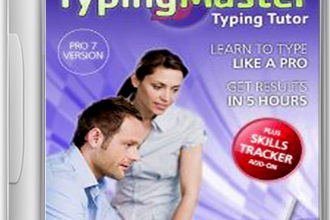






Password is http://www.muhammadniaz.net
jinab mohammad niyaz sahib
kindly help me as I am not able to install Urdu phonetic keyboard on parallel desktop
my WhatsApp number is +917006425827
I am pretty sure that you shall exhibit your professional talent to help me out
With regards
Dr altaf anjum
university of Kashmir
srinager, indian Kashmir
Dear Dr Altaf Anjum
https://www.muhammadniaz.net/2013/12/29/how-to-type-urdu/
watch this video tutorial
Thank you, Maine Free mein Pak Urdu Installer Download kr lia
You’re Most welcome Also Share it
Brother Is ka Password kia please jaldi bataen i Need it.
Password Remove From Complete Website
Amazing! This blog looks exactly like my old one! It’s on a totally different subject but it has pretty much the same layout and design.
m ny download kia ha software phonetic keyboard wala magar password maangi ja ra
Password(www.muhammadniaz.net)
Password already Present in Post
Password= http://www.muhammadniaz.net
Pak Urdu Installer ker li jiye post main Mojod hai
ap Urdu Inpage ka Course seek li jiye is Link se ap ko Complete urdu pe Obbor hasil ho jaye ga Computer main Bilkul FREE
http://www.muhammadniaz.net/2013/03/18/learnurduinpage/
Walikum Salam CorelDRAW ke Course main URDU/HINDI ko Insert kerne ka Mukamal Video Launch kero ga INSHALLAH
http://muhammadniaz.net/2014/09/12/learn-coreldraw/
asslamo alaikum
niazbhai mene pc me inpage3 install kiya he lekin usme file save to hoti he lekin jab save ki hauyee file ko open karte he to wo file open nahi hoti or inpage error deta he or close hojata he…pls muje iska solution bataye….
Walikum Salam
ye Urdu Inpage Bilkul ok hai
http://muhammadniaz.net/2013/04/07/urduinpage2011/
Walikum Salam
Dear is Main already Setting ki hoyi hoti hai
Mazeed Setting nahi ker sakte
Aslam-u-Alikum Niaz Bahi mai ap ki website ka purana visitor houn I really like your site Naiz Bahi plz upload adobe after effect cs5 32 bit plz
Regards
Muhammad Ali Qamar
From
Gujranwala, Punjab Pakistan
Walikum Salam
your most Welcome Dear
http://muhammadniaz.net/2013/04/13/aecs5/
no keyboard install pl help me mobile # content 03004048081
Pak Urdu Installer wala link try kare
SIR when i am trying to download it and click on the download link just a blank page open and nothing some more show plz help me sir.
Watch this tutorial http://muhammadniaz.net/2013/03/25/howtodownloadandinstall/
Dear Mr. Mohammad Niaz Sir,
Assalam-u-Alaikum!
Hope you are fine and doing well, please send me the passward of urdu phonetic keyboard or
how to open extract zibfolder/ there is passward on zibfolder
in short please share the passward of urdu phonetic key i will be very thankful to you for kind support,
Thank you sir
Warm Regards
Saeed Ullah
From Peshawar
Walikum Salam
Password (www.muhammadniaz.net)
also Share with Your Friends
Salam, install karne ke doraan password manga jata hai. Kya aap password bata sakte hain?
Walikum Salam Password (www.muhammadniaz.net)
Walikum Salam Dear Install kerne ki Doran all Software and Files Band ker de Then ye Error nahi de ga
Assalamualaikum wa rahmatullah,
Brother Niaz, Jab bhi main “urdu Phoenetic Keyboard” install karne ki koshish karta hoon ek dialogue bos open hota hai jisme likha hota ki
“The installer was interrupted beforeUrdu Phoenetic Keyboardlaycout could be installed. You need to restart the installer to try again”
Close to Exit……………………Please help me
Dear Watch This Tutorial http://www.youtube.com/watch?v=SqJ7qoteeMg
how to insert other language
Sir please email me urdu phonetic keyboard please sir please…………………………………..
Many thanks permotting urdu
Your most Welcome