Free Learn Complete Microsoft Excel in Urdu and Hindi
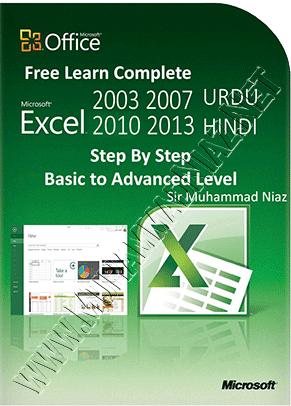
In This Course you can Free Learn Microsoft Excel 2013 in Urdu and Hindi Language (Basic to advanced Level with Video Tutorial by Sir Muhammad Niaz.
Learn Microsoft Excel, Tour of Excel Workspace, The Work Book Window, Resizing the Work Book Window, Navigating in Work Sheet, Working with Menu and Dialog Boxes, Working with Shortcut Menus, Working with Quick Access Tool Bar, Working with Formula Bar Exiting Microsoft Excel, Creating New Files & Templates, Opening and Saving Files, Making Selections, Entering Data, Entering Numeric Values, Entering Text Values, Editing Replacing and Deleting Data, Using undo and Redo, Creating Formula, Precedence of Operators, Using Cell References in Formula, Using Sheet References in Formula, Editing Formulas, Using Text Values in Formula, Selecting and Deleting All Work Sheet Data, Assigning Names to Ranges Using Auto Sum Functions, Using Functions Assigning and Removing Formats, Formatting Numbers and Text, Horizontal Text Alignment, Centering Text across Columns, The Fill Option, Justify and Wrap Text Option, Vertical Text Alignment, Text Orientation and Rotation, Formatting Fonts, Adding Color’s Patterns, Adding Graphics Background to Worksheet, Apply Conditional Formatting, Merging Cells, Controlling Column Width, Controlling Row Height, Auto Format Option, Copying and Moving Data, Copying Formulas, Copying and Moving Columns, Inserting and Deleting Rows and Columns (Mouse), Filling and Creating Series, Clearing Cell Constants and Formats, Inserting Columns and Row, Deleting Cell, Rows and Columns, Filling Cell Ranges with Data, Finding Data, Replacing Data, Spelling Check, Controlling the Appearance of Pages, Printing Sheets, Creating a New Chart, Formatting & Editing Charts, Selective Pasting, Working with Multiple Workbooks, Sorting Lists, Using Filter to Analyze Lists, Pivot Table and many more
Learn Microsoft Excel Topic List (Click on any lesson and Watch Tutorial)
مطلوبہ سبق پہ کلک کریں نئی پوسٹ میں اسکی وڈیوز آجائےگی۔
1. Start Microsoft Excel
2. Tour of Excel Workspace
3. The Work Book Window
4. Resizing the Work Book Window
5. Navigating in Work Sheet
6. Working with Menu & Dialog Boxes
7. Working with Shortcut Menus
8. Working with Quick Access Tool Bar
9. Working with Formula Bar
10. Exiting Microsoft Excel
11. Creating New Files & Templates
12. Opening & Saving Files
13. Making Selections
14. Entering Data
15. Entering Numeric Values
16. Entering Text Values
17. Editing Replacing & Deleting Data
18. Using undo and Redo
19. Creating Formula
20. Precedence of Operators
21. Using Cell References in Formula
22. Using Sheet References in Formula
23. Editing Formulas
24. Using Text Values in Formula
25. Selecting & Deleting All Work Sheet Data
26. Assigning Names to Ranges
27. Using Auto Sum Functions
28. Using Functions
29. Assigning & Removing Formats
30. Formatting Numbers & Text
31. Horizontal Text Alignment
32. Centering Text across Columns
33. The Fill Option
34. Justify & Wrap Text Option
35. Vertical Text Alignment
36. Text Orientation and Rotation
37. Formatting Fonts
38. Adding Custom Borders
39. Adding Color’s Patters
40. Adding Graphics Background to Worksheet
41. Apply Conditional Formatting
42. Merging Cells
43. Controlling Column Width
44. Controlling Row Height
45. Auto Format Option
46. Copying & Moving Data
47. Copying Formulas
48. Copying & Moving Columns
49. Inserting & Deleting Rows & Columns (Mouse)
50. Filling & Creating Series
51. Clearing Cell Constants & Formats
52. Inserting Columns & Row
53. Deleting Cell, Rows & Columns
54. Filling Cell Ranges with Data
55. Finding Data
56. Replacing Data
57. Spelling Check
58. Controlling the Appearance of Pages
59. Printing Sheets
60. Creating a New Chart
61. Formatting & Editing Charts
63. Working with Multiple Workbooks
66. Using Filter to Analyze Lists
Exercise 10
many more..
Microsoft Office Free Download Links= 2019 – 2016 – 2013 – 2010 – 2007 – 2003
Watch, Learn and Share with Your Friends
and
Remember me in Your Prayers





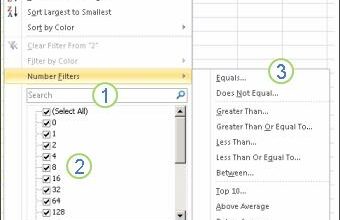



asalam o alikum
dear kise b link sy office or spss download nei ho rha please share other link or source
Walikum Salam Zubair Khan
dear Kal tak Update ho jaye ga
Salam….bhaiii kia pdf in urdu mi ni mil skta hn info….
Walikum Salam Muzamil
Course to Complete Video tutorial Main hia but agar ap ko pdf ke Software Chaye ya PDF main Urdu Typing to us ke liye Ye check kar li jiye
https://www.muhammadniaz.net/2014/10/30/pdf-complete-collections/
Salaam
niaz bhai excel ki videos terminated ho gai hen ab kis jaga se mile gi
Walikum Salam Dear INSHALLAH Jald All Upload ker donga
Please password hatane ka tariqa Bata dijye
Chapter no 70 Refrence
Dear jaise Password lagya tha wese Remove bi ho ga matlab wahi se
Waikum Salam Numan Ejaz
http://www.muhammadniaz.net/2013/03/18/learnmicrosoftword/
Walikum Salam Umer khayyam
Thanks Dear For like my work
https://www.facebook.com/MrMuhammadNiaz/info/?tab=page_info
Watch this video tutorial http://goo.gl/JSZH5b
Kisi bi Topic pe Click kare ge to new Post main us ki Video a jaye ge
Topic pe Click kerne ke bad Post aye ga Video tutorial ka
also Share with your Friends
http://www.muhammadniaz.net/2013/04/14/office2007/
Dear Sab Complete Seekhaya ta 1 video main ye bi Bata Diya ta
Dear Bataya to ta But Conform nahi ki kis Topic main
Microsoft Word main is i Video Mojod hai alag se
Walikum Salam Umair Don
ap ko last Comment pe is ka Answer de diya ta
Walikum Salam Umair Don
Text Select ker ke then SHIFT+F3 Press kare
Walikum Salam ap Exercise # 10 Dekh li jiye
http://www.muhammadniaz.net/2014/03/17/excel-exercise-10/
INSHALLAH Kosish kero ga
INSHALLAH I will try
Last ke 10 Exercise main mojod hai Complete Detail ke Sath
Walikum Salam
ap Exercise # 10 Dekh liye and Share zaror ki jiye ga
Walikum Salam
Sukriya Mehtram Pasand kerne liye
aise apne Dosto ke sath zaror Share.
Account main Kiya Problem De raha hai?
Ap All Exercise Dekh li jiye us main Kafi Malomat hai
Walikum Salam Dear ap Microsoft Word main hi Excel ko Open kerwa Sakte hai
Microsoft WORD ke insert tab main Table main Excel Spreadsheet mojod hai
Walikum Salam
Thanks Dear Pasand kerne ke liye and also Sharing
aj kal Dailymotion ke Website main Errer aya hai jis ki waja si ye Problem ati hai ap Mare YouTube ke Chennal si Video Dekh sakte hai and DOwnload
http://www.youtube.com/user/mrmuhammadniaz