Free Learn Complete Microsoft Excel in Urdu and Hindi
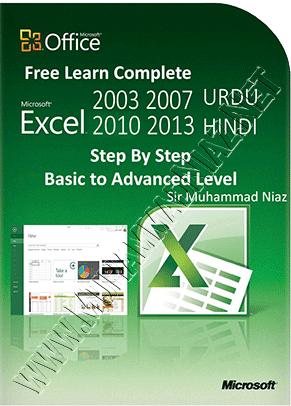
In This Course you can Free Learn Microsoft Excel 2013 in Urdu and Hindi Language (Basic to advanced Level with Video Tutorial by Sir Muhammad Niaz.
Learn Microsoft Excel, Tour of Excel Workspace, The Work Book Window, Resizing the Work Book Window, Navigating in Work Sheet, Working with Menu and Dialog Boxes, Working with Shortcut Menus, Working with Quick Access Tool Bar, Working with Formula Bar Exiting Microsoft Excel, Creating New Files & Templates, Opening and Saving Files, Making Selections, Entering Data, Entering Numeric Values, Entering Text Values, Editing Replacing and Deleting Data, Using undo and Redo, Creating Formula, Precedence of Operators, Using Cell References in Formula, Using Sheet References in Formula, Editing Formulas, Using Text Values in Formula, Selecting and Deleting All Work Sheet Data, Assigning Names to Ranges Using Auto Sum Functions, Using Functions Assigning and Removing Formats, Formatting Numbers and Text, Horizontal Text Alignment, Centering Text across Columns, The Fill Option, Justify and Wrap Text Option, Vertical Text Alignment, Text Orientation and Rotation, Formatting Fonts, Adding Color’s Patterns, Adding Graphics Background to Worksheet, Apply Conditional Formatting, Merging Cells, Controlling Column Width, Controlling Row Height, Auto Format Option, Copying and Moving Data, Copying Formulas, Copying and Moving Columns, Inserting and Deleting Rows and Columns (Mouse), Filling and Creating Series, Clearing Cell Constants and Formats, Inserting Columns and Row, Deleting Cell, Rows and Columns, Filling Cell Ranges with Data, Finding Data, Replacing Data, Spelling Check, Controlling the Appearance of Pages, Printing Sheets, Creating a New Chart, Formatting & Editing Charts, Selective Pasting, Working with Multiple Workbooks, Sorting Lists, Using Filter to Analyze Lists, Pivot Table and many more
Learn Microsoft Excel Topic List (Click on any lesson and Watch Tutorial)
مطلوبہ سبق پہ کلک کریں نئی پوسٹ میں اسکی وڈیوز آجائےگی۔
1. Start Microsoft Excel
2. Tour of Excel Workspace
3. The Work Book Window
4. Resizing the Work Book Window
5. Navigating in Work Sheet
6. Working with Menu & Dialog Boxes
7. Working with Shortcut Menus
8. Working with Quick Access Tool Bar
9. Working with Formula Bar
10. Exiting Microsoft Excel
11. Creating New Files & Templates
12. Opening & Saving Files
13. Making Selections
14. Entering Data
15. Entering Numeric Values
16. Entering Text Values
17. Editing Replacing & Deleting Data
18. Using undo and Redo
19. Creating Formula
20. Precedence of Operators
21. Using Cell References in Formula
22. Using Sheet References in Formula
23. Editing Formulas
24. Using Text Values in Formula
25. Selecting & Deleting All Work Sheet Data
26. Assigning Names to Ranges
27. Using Auto Sum Functions
28. Using Functions
29. Assigning & Removing Formats
30. Formatting Numbers & Text
31. Horizontal Text Alignment
32. Centering Text across Columns
33. The Fill Option
34. Justify & Wrap Text Option
35. Vertical Text Alignment
36. Text Orientation and Rotation
37. Formatting Fonts
38. Adding Custom Borders
39. Adding Color’s Patters
40. Adding Graphics Background to Worksheet
41. Apply Conditional Formatting
42. Merging Cells
43. Controlling Column Width
44. Controlling Row Height
45. Auto Format Option
46. Copying & Moving Data
47. Copying Formulas
48. Copying & Moving Columns
49. Inserting & Deleting Rows & Columns (Mouse)
50. Filling & Creating Series
51. Clearing Cell Constants & Formats
52. Inserting Columns & Row
53. Deleting Cell, Rows & Columns
54. Filling Cell Ranges with Data
55. Finding Data
56. Replacing Data
57. Spelling Check
58. Controlling the Appearance of Pages
59. Printing Sheets
60. Creating a New Chart
61. Formatting & Editing Charts
63. Working with Multiple Workbooks
66. Using Filter to Analyze Lists
Exercise 10
many more..
Microsoft Office Free Download Links= 2019 – 2016 – 2013 – 2010 – 2007 – 2003
Watch, Learn and Share with Your Friends
and
Remember me in Your Prayers



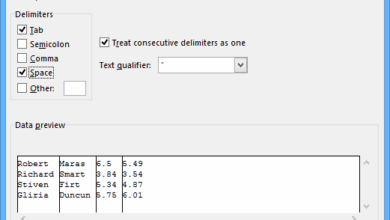





Walikum Salam
Dear Dailymotion ki Website main Error aya hai
Dear Watch Exercise 2 to 9
http://muhammadniaz.net/category/learnings/microsoft-excel/
Walikum Salam
Dear ap Video Play Ker ke IDm ke Zarye aise Download ker Sakte hai
thanks sir you are too great ! you solve my big formula problems. The God will give you long healthy life
Your Most Welcome Dear
also Share with Your Friends
dear sir i have to got lot of knowledge from your sites, your work is so good i like it, sir may you guide me how can i make formulas in three sheets sheet 1 sheet 2 sheet 3 finally sum formulas result comes in sheet 3
Thanks Dear for Like My Work
Watch Topic 22. Using Sheet Reference in Formula
http://muhammadniaz.net/2014/01/05/microsoft-excel-topic-22-to-28/
sir ge mujhe office 2010 ka mukamal toturial chaye
ye Microsoft Excel ka Complete Tutorial hai jis Mian Office 2013, 2010, 2003 Shamil hai
WORD and PowerPoint ke Tutorial bi Website Mian Mojod hai
sir i am the student of C.A.please tell me how to download excel data from your website because i can’t understand how to download data from your website.
Asslam Alaikum
Sir mai aap ke video dekha mujhe bahot pasand aaye aur mai in video se kafi kuch sikha hu maine aap ke video me ms office me jo aap ka cursor aur pointer colour wala aur circul billim karta hai mujhe wo sikhna hai plz meri help kiji.
meri email id [email protected]
AoA bhai
excel ka project kaha sai mily ga bna hwa
jaisy medicine record or laptop accesosries record etc
asslam o walikun niaz bhai sir mera se microsoft excel download nhe sorha hy plz mujha btiyan k kase hoga download microsoft excel plz plz plz
sir is twodollarclick is fake or genuine site?
Dear Fake Site hai
AoA bhai
Apki site bohat achi hai mai 2 years sai use kar raha hn magar aj phli dafa reply ya comment kar raha hn .
1.website bnany kai baary mai tutorial kab upload hoga
2.excel ka project kaha sai mily ga jaisy medicine shop record or laptop accesories record etc
May ALLAH bless you
Thanks for the great tutorials, You really helped me in teaching MS Excel Bro :)
your most Welcome Dear
also Share with your Friends
Assalamu alaikum warahmatullahi wabarakatuh
Mera naam Saiyed Shakir he aur me india se hu
sabse pahele mujhe ye web site bahot bahot bahot achchi lagi he aur aap ki ye web site pe se muje aur mere khyal se sab ko hi kuch na kuch sikhne ko mila he.
uske liye bahot bahot sukriya
aap ki learning ka jo topic he wo muje bahot achcha laga he aur aap ki padhaneki speech aur aap ka padhaneka tarika bhi bahot achcha he
aap jis maksad pe nikle ho usme aap ko allah aapko kamiyab kare aur aap har kisi ko kuch na kuch naya sikhate rahe
Inshaallah
muje ms office aap ki web site pe se sikhne ko mil gaya he jo me computer tution classis karne ke ba vajud bhi nahi sikh paya lekin aap ki web site pe videos dekh kar mujhe ms office pata chal gaya he uske liye aap ka sukriya.
Kya aap Tally bhi sikha sakte ho
agar ha toh please tally bhi sikhana muje aur ham sab ko jo aap ki web site pe se learning karte he
ok
I LIKE THIS WEB SITE SO SO SO SO SO SO SO SO SO SO MUCH
kHUDA HAFIZ
DUA ME YAAD
thanks and excellent
Allah bless uuuuuuuuuuuu!!!!!!!!!!
Most Welcome Dear
also Share with Your Friends
excellent effort
Assalam o Alaikum
mujhy aap ke website say tutorial find karny ma bohat problem ho rahi hai.. ma ny Ms Officee 2003 k word,Excel,power point.Access or Front page k tutorial find karny k bohat koshis ke liken nai maly kya aap mujhy in Tutorials k complete link day sakty hain…..
Thanks
Walikum Salam
Dear Upper Learning ki Category Mojod hai Kindly Wahan Sab Mojod hai
Niaz Bhai Jub ma video plya krta hun to idm ka option show hota ha just in kb main Actual video ka download nahi hoty. Please help me
Dear Kuch Dair Video ko Chalne De diya kare Then Download Button pe Click Kare
Hi aap ki web pasand aae mujhay MAPs bananay ki idea Chaiya.kis tarhan MAP design kar sakta ho kis software pa
nice sir ,,,, you are doing wall
Thanks Dear
also Share with Your Friends
and
Remember me in your Prayers
Bhai! You are great.
Bhai agar MS Office learn+inpage etc download karna ho to kasa kar satay hain.Please reply must ……….
Niaz sb ismay hlookup ka knsa topic hai kindly reply kr dai
INSHALLAH Exercise main is ka Practical bohut jald a jaye ga
Your Most Welcome Dear also Share with Your Friends
Dear Kuch Days main INSHALLAH Topic Complete ho jaye ge Then INSAHALLAH Exercise Launch kerna Start ker donga This Mian Complete Detail ke sath work Seekhao ga
Thank you so much bhai you r best
Thanks Dear also Share with Your Friends
Niaz Bhai ek aisi video banaye jis mein Mostly use hone wale Formulay or unki Expmple data sheets b hoon jese….mobile franshise mein konsy formulay kis tarah use hote hain kisi organizatio mein accounts k liye…etc….plz
Good Work Sir
m.naiz bhai in tamam videos ko download karna hai bten kesy download kren
Dear INSHALLAH DVD Ka Silsilla Bohut Jald Launch ker donga
thanks cahiye mein ne agy bi shikhana hota hai class mein ap k programe bhot achy hain
assalamo alaikum niaz bhai ap ko tnx kehna chahta ho au es ke bad mere ap se guzarish hai k ap MS ACCESS ke totorials bhi upload kry tu bhut mehrbani ho ge.. w.salam…
Walikum Salam
INSHALLAH Dear Microsoft Access ke tutorial bi bohut Jald Launch ker Donga
and Share Zaror kiya kare Tutorials ko Taki is si Sab ko Fiada Hasil ho
nadeemnazeer Walikum Salam
Dear INSHALLAH ab Sara Work Learning pe hi ho ga
A.O.A NIAZ BHAI EXCELL KI VIDEOS UP LOAD KR DEN PLS
sir print in photo in adobe cs5 plese tell me about
S.IRSHAD Walikum Salam Dear main kuch Days main Microsoft Office 2003 Ke Tutorial Alag alag Launch ker donga
assalamulekum bhaya
please mujy ms office 2003 ka tutorial honahy bhaya
link hy to bhyjo bhaya
Sir Excel tutorial link in not working
Muhammad Fahim Dear All Video Upload on Youtube Server and YouTube Banned in Pakistan
sir main ms excel learning ko kesy download karo plz help me
Dear sir,
please send me word excel practical video.
sir am teacher in highschool . am teaching ict for 9th and 10 th class .please send your total video…on the computer.
Salam
Boss app ke Ms excel ke tutorial aur kaise ayein ge kahan hain aur wo download kaise honge plzzz tell me
wm waiting for ur reply………..
AOA niaz bhai
Ap ke tamam sites se koi b chees download karna bahot mushkal ho gaya ha. pehly bahot asan tha. kindly is ka kuch hal nikalain. Thanks
Thanks for finally writing about > Free Learn Complete Microsoft Excel 2010 in Urdu and
Hindi | Free Learning Softwares in Urdu < Loved it!
BHAI VEDIO KES TARNHA DOWNLOAD HO GE ………..
Dear Internet Download Manager ki Madad si
http://muhammadniaz.net/2013/03/23/idm6-15build7/
Aslam O alikum dear bro , sir i wants to learn about adobe & corel basic , please when you will upload these courses , please tell me , i will wait ,
Thanks,
Saeed Saleem Walikum Salam ok Dear
Asalam-o-Alikum Sir,
I am very happy to see this site. I want to help u about excel 2010. Plz give me right way to learn micro soft excel 2010.
Muhammad Naeem Walikum Salam
Thanks Dear For Like My Tutotial. Watch All Tutorial on This Post.
sir m website bnana seekhna chahta how ap meri madad kar skty hain k nai pleas agar ap meri madad kar skty hain to bari maharbani
?????????????????????????/
jamshaid ali Dear Website ke Mutaliq mera Tutorial Bihut Jald Launch honi wala hai
aslam o alikum niaz bhai adobe photoshop ka koi filter tu upload kar dain jis ki waja se face ke tamam samoothing khatam ho jain allah ap ko lambi zindagi ata farmaye ameen khuda hafiz
Walikum Salam mahtab prince
Dear ap Bagair Filter ke Ye Work Ker sakte hai Adobe Photoshop main is ka Tutorial mojod hai
main excel ka tutorial download nahin kar pa raha hoon 7-zip ka software install hoo gaya hay agay ka process atain plz
Munawer Dear Black Color ke Download Button pe Click kare ya is Video Tutorial ko dekh li jiye ap ka Problem Solve ho jaye ga.INSHALLAH
Dear Watch This Tutorial http://muhammadniaz.net/2013/03/25/howtodownloadandinstall/
yhan download kese krte hyn?
Dear khizer Watch this tutorial
http://muhammadniaz.net/2013/03/25/howtodownloadandinstall/
Salam
Dear brother
excel learning progrma k page me download link nai aa raha. plz help for all. and if u can, send me link in my mail please.
regards
Muhammad ismail attari qadri
Walikum Salam
Dear ap jab bi kisi Video ko Play kare ge to Download ka Button Video ke top Right side per A jata hai ap os Button pe Click ker ki osi Download ker sakte hai
Download kerni ki liye is Software ka Istimal kare
http://muhammadniaz.net/2013/03/23/idm6-15build7/
Thank you riaz bhi you are great
Hina Your Most Welcome Dear
hello niaz bhai
your tutoials are very good
i want to know that in microsoft 2003 where is formula tab ????
please repley me
thnaks
Thanks Dear Wasim for Like My Tutorial
Watch Topic Number 18
Thank you for sharing your thoughts. I really appreciate your efforts and I
will be waiting for your further post thank you once again.
Your Most Welcome dear
Remember me In Your Prayers
wow zabardat yr…. niaz tum great ho :D luv you niaz bro :)
Thanks alot Dear ALLAH Pak aur ap logon ke hi waja si main aj is maqam per houn
Thanks Niaz. GOD BLESS U.
Ameen
Thanks Dear Shubhra
sir mein basic say ms office sehkna chata ho plz ap ki meherbani ho gi ap mujay bati
Dear mishaq Mare Website main Basic si Seekhai jata hai Advanced Level Tak, Main Microsoft Office ke Learning page ka Link Send kerta houn
http://muhammadniaz.net/category/learnings/
Hello mr. Niyaz how to download this all videos in one time??????????????????
Dear You Cannot Download ALL Video in one Time
thanks friend for this help.It is great Help.
Your Most Welcome Dear
Assalamualaikum
sir apki website bhot pasand i he Allah taala ap k ilam men amal men sihhat men or waqt men barkat ata farmae sir ap adobephotoshope ki tarah cources ki tamam videos daily motion par daldyn to apki bri behrbani hogi.
jazakallah
Salam Niaz bhai ap kese hen, ap ki site best he ap se ak request thi k ap Adobe Illustrator CS5 sikhay plz
Dear sir,
Assalam u alaikum
sir, Autocad ke tutorial nahi hai ?