Tips and Tricks
Windows Run Commands Useful
Windows Run Commands
Windows Run Commands is a very efficient way to access different Windows settings and apps directly. To use Run commands, you need to know how to open the Run dialog to enter the commands. There are two ways to access the Run dialog in Windows.
You can either press the Windows+R keys on the keyboard or right-click on the start menu and select Run from the menu.
| Program | Run Command |
| Accessibility Controls | access.cpl |
| Accessibility Wizard | accwiz |
| Add Hardware Wizard | hdwwiz.cpl |
| Add/Remove Programs | appwiz.cpl |
| Administrative Tools | control admintools |
| Adobe Acrobat ( if installed ) | acrobat |
| Adobe Distiller ( if installed ) | acrodist |
| Adobe ImageReady ( if installed ) | imageready |
| Adobe Photoshop ( if installed ) | photoshop |
| Automatic Updates | wuaucpl.cpl |
| Basic Media Player | mplay32 |
| Bluetooth Transfer Wizard | fsquirt |
| Calculator | calc |
| Ccleaner ( if installed ) | ccleaner |
| C: Drive | c: |
| Certificate Manager | cdrtmgr.msc |
| Character Map | charmap |
| Check Disk Utility | chkdsk |
| Chrome ( if installed ) | chrome |
| Clipboard Viewer | clipbrd |
| Command Prompt | cmd |
| Command Prompt | command |
| Component Services | dcomcnfg |
| Computer Management | compmgmt.msc |
| Compare Files | comp |
| Control Panel | control |
| Create a shared folder Wizard | shrpubw |
| Date and Time Properties | timedate.cpl |
| DDE Shares | ddeshare |
| Device Manager | devmgmt.msc |
| Direct X Control Panel ( if installed ) | directx.cpl |
| Direct X Troubleshooter | dxdiag |
| Disk Cleanup Utility | cleanmgr |
| Disk Defragment | dfrg.msc |
| Disk Partition Manager | diskmgmt.msc |
| Display Properties | control desktop |
| Display Properties | desk.cpl |
| Display Properties (w/Appearance Tab Preselected ) | control color |
| Dr. Watson System Troubleshooting Utility | drwtsn32 |
| Driver Verifier Utility | verifier |
| Ethereal ( if installed ) | ethereal |
| Event Viewer | eventvwr.msc |
| Files and Settings Transfer Tool | migwiz |
| File Signature Verification Tool | sigverif |
| Findfast | findfast.cpl |
| Firefox | firefox |
| Folders Properties | control folders |
| Fonts | fonts |
| Fonts Folder | fonts |
| Free Cell Card Game | freecell |
| Game Controllers | joy.cpl |
| Group Policy Editor ( xp pro ) | gpedit.msc |
| Hearts Card Game | mshearts |
| Help and Support | helpctr |
| Hyperterminal | hypertrm |
| Hotline Client | hotlineclient |
| Iexpress Wizard | iexpress |
| Indexing Service | ciadv.msc |
| Internet Connection Wizard | icwonn1 |
| Internet Properties | inetcpl.cpl |
| Internet Setup Wizard | inetwiz |
| IP Configuration (Display Connection Configuration) | ipconfig /all |
| IP Configuration (Display DNS Cache Contents) | ipconfig /displaydns |
| IP Configuration (Delete DNS Cache Contents) | ipconfig /flushdns |
| IP Configuration (Release All Connections) | ipconfig /release |
| IP Configuration (Renew All Connections) | ipconfig /renew |
| IP Configuration (Refreshes DHCP & Re-Registers DNS) | ipconfig /registerdns |
| IP Configuration (Display DHCP Class ID) | ipconfig /showclassid |
| IP Configuration (Modifies DHCP Class ID) | ipconfig /setclassid |
| Java Control Panel ( if installed ) | jpicpl32.cpl |
| Java Control Panel ( if installed ) | javaws |
| Keyboard Properties | control keyboard |
| Local Security Settings | secpol.msc |
| Local Users and Groups | lusrmgr.msc |
| Logs You Out of Windows | logoff |
| Malicious Software Removal Tool | mrt |
| Microsoft Access ( if installed ) | access.cpl |
| Microsoft Chat | winchat |
| Microsoft Excel ( if installed ) | excel |
| Microsoft Diskpart | diskpart |
| Microsoft Frontpage ( if installed ) | frontpg |
| Microsoft Movie Maker | moviemk |
| Microsoft Management Console | mmc |
| Microsoft Narrator | narrator |
| Microsoft Paint | mspaint |
| Microsoft Powerpoint | powerpnt |
| Microsoft Word ( if installed ) | winword |
| Microsoft Syncronization Tool | mobsync |
| Minesweeper Game | winmine |
| Mouse Properties | control mouse |
| Mouse Properties | main.cpl |
| MS-Dos Editor | edit |
| MS-Dos FTP | ftp |
| Nero ( if installed ) | nero |
| Netmeeting | conf |
| Network Connections | control netconnections |
| Network Connections | ncpa.cpl |
| Network Setup Wizard | netsetup.cpl |
| Notepad | notepad |
| Nview Desktop Manager ( if installed ) | nvtuicpl.cpl |
| Object Packager | packager |
| ODBC Data Source Administrator | odbccp32 |
| ODBC Data Source Administrator | odbccp32.cpl |
| On Screen Keyboard | osk |
| Opens AC3 Filter ( if installed ) | ac3filter.cpl |
| Outlook Express | msimn |
| Paint | pbrush |
| Password Properties | password.cpl |
| Performance Monitor | perfmon.msc |
| Performance Monitor | perfmon |
| Phone and Modem Options | telephon.cpl |
| Phone Dialer | dialer |
| Pinball Game | pinball |
| Power Configuration | powercfg.cpl |
| Printers and Faxes | control printers |
| Printers Folder | printers |
| Private Characters Editor | eudcedit |
| Quicktime ( if installed ) | quicktime.cpl |
| Quicktime Player ( if installed ) | quicktimeplayer |
| Real Player ( if installed ) | realplay |
| Regional Settings | intl.cpl |
| Registry Editor | regedit |
| Registry Editor | regedit32 |
| Remote Access Phonebook | rasphone |
| Remote Desktop | mstsc |
| Removable Storage | ntmsmgr.msc |
| Removable Storage Operator Requests | ntmsoprq.msc |
| Resultant Set of Policy ( xp pro ) | rsop.msc |
| Scanners and Cameras | sticpl.cpl |
| Scheduled Tasks | control schedtasks |
| Security Center | wscui.cpl |
| Services | services.msc |
| Shared Folders | fsmgmt.msc |
| Sharing Session | rtcshare |
| Shuts Down Windows | shutdown |
| Sounds Recorder | sndrec32 |
| Sounds and Audio | mmsys.cpl |
| Spider Solitare Card Game | spider |
| SQL Client Configuration | clicongf |
| System Configuration Editor | sysedit |
| System Configuration Utility | msconfig |
| System File Checker Utility ( Scan Immediately ) | sfc /scannow |
| System File Checker Utility ( Scan Once At Next Boot ) | sfc /scanonce |
| System File Checker Utility ( Scan On Every Boot ) | sfc /scanboot |
| System File Checker Utility ( Return to Default Settings) | sfc /revert |
| System File Checker Utility ( Purge File Cache ) | sfc /purgecache |
| System File Checker Utility ( Set Cache Size to Size x ) | sfc /cachesize=x |
| System Information | msinfo32 |
| System Properties | sysdm.cpl |
| taskmgr | |
| TCP Tester | tcptest |
| Telnet Client | telnet |
| Tweak UI ( if installed ) | tweakui |
| User Account Management | nusrmgr.cpl |
| Utility Manager | utilman |
| Volume Serial Number for C: | label |
| Volume Control | sndvol32 |
| Windows Address Book | wab |
| Windows Address Book Import Utility | wabmig |
| Windows Backup Utility ( if installed ) | ntbackup |
| Windows Explorer | explorer |
| Windows Firewall | firewall.cpl |
| Windows Installer Details | msiexec |
| Windows Magnifier | magnify |
| Windows Management Infrastructure | wmimgmt.msc |
| Windows Media Player | wmplayer |
| Windows Messenger | msnsgs |
| Windows Picture Import Wizard (Need camera connected) | wiaacmgr |
| Windows System Security Tool | syskey |
| Windows Script host settings | wscript |
| Widnows Update Launches | wupdmgr |
| Windows Version ( shows your windows version ) | winver |
| Windows XP Tour Wizard | tourstart |
| Wordpad | write |
| Zoom Utility | igfxzoom |
Unless indicated otherwise, all the commands above work in all versions of Windows from Vista upwards.
Most of these utilities can be found in %systemroot%\System32\




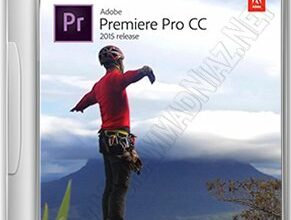



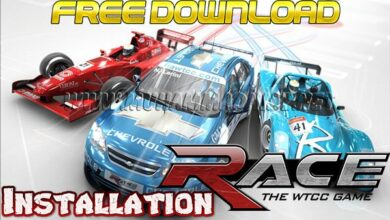
main Is ke liye Kio Video upload kerne ke kosish kero ga
apps ko Remove ker ke Dobara Install kare But System Restart Lamzi ki jiye ga apps ko Remove kerne ke bad
Kio bi Apne System Requirements ke Hisab si
Ye Best Antivirus hai
http://goo.gl/9tG3ub
mery computer ki hr partition me ms dos virur file hy jise bht bar dlet kiya mgr wapis ajati hy or antivirus bh curpt hojata hy.. use kesy remove kru plzz tell me
New Windows Install ker ke Antivirus ko CD OR USB si Install kare not Partition si
Antivirus UPdate kar ke Complete System pe Run Kare
Avira Best hai. ap ka Problem Solve ho jaye ga
salam brother kya ap ko apple icloud id lock ke barey main koi maloomat hain.yahan per canada mein bohat hi bara issue hai
bhai niaz
, mere laptop mae usb window install nhn hoti ha please ap mjhe guide krain taka man window install kr skon plzzzzzzzzzz
http://muhammadniaz.net/2014/04/01/create-bootable-usb-drive/
what is the method of unlocking a winrar password protected file quickley not using any password finder or unlocker or recovery tool du u please suggest me the method of removing he password in few seconds THIS IS NOT HACKING WOR NIAZ BHAI its only for my personal use
I don’t Know Dear
Mustaqeem Shah Youtube Open Hone ke Bad INSHALLAH is Ka tutorial Launch ker donga
Muhammad Saqib Walikum Salam
Dear Kuch Dinno Main is ki liye tutorial Launch ker donga
salam niaz bahi
bhai main chata hun k usb main window 7 ya window xp copy kr k system or laptop main kr ln.
plz treeka bta dy.
dear sir how to compress a Large file into small file for example (100mb to 1mb)
dear sir aap ne jo nero burning upload kiya hai wo expire ho chuka hai. So plz upload new version.
anil joshi Dear Bohut Jald New Version upload ker donga
NiCe your Website Niaz Bro…….. Niaz bhai plzzz wifi Hacking ki soft upload karo???????
LuCkY AfRiDi Thanks Dear But main hacking pe Work nahi kerta.
Assalam o alikum niaz bhai aapko ki site bohat achi hai nice work
A.o.A bro h a u? plz upload MMC repair Tools for mamory card repairing(croupted, not formating, not proper show in systm, etc) i’m watng. ALLAH bless u.
Thanx
Regards
Saiar Ali
Walikum Salam
ok Dear Bohut Jald INSHALLAH upload Ker donga
(1) First of all, Niaz bhai i really appreciate your good work. I love using internet. and my all class fellows+friends etc uses your website is because of my refer… Keep it up and beat other nations.pakistan zindabad
(2) second i need your help. is there any way of hacking someone’s laptop using own laptop. or any way to hack someone’s wifi? I want to learn this method.
Thanks Dear for appreciate My work and Sharing my Website with Your Friends
Sorry Dear But i don’t work on Hacking etc
niaz bhai blogger static page main 3 photos caption k sath row main kese dete hain please btaen ..
Niaz bhai main aap se 3 chaar bar ye question pooch chuka hun please answer dain
Dear Image ki Size ko Small ker ki 1st Picture ko Right Align kare, 2nd ko Lift Align and 3rd ko Center Align ker di jiye. tinno images 1 Row main a jaye gi but Yaad Rakye ga ki ap ke Blog/Website ke Wight 600 Minimum honi Chaye.
Remember me in your Prayers
buhat nice sharing ha keep it continue
Thanks Dear Rizwan
Dear Niaz Sb; AoA
Please upload these:-
1. MS Office 2013 Pro Plus (32 & 64 Bit) Complete and Activated Versions.
2. Kelk (2012 or 2010) Complete and activated / cracked version.
3. Any other good Urdu / Arabic Professional Calligraphy Softwares.
Thanx a lot – Allah Bless You !!!!!!!!!!!!
Walikum Salam
Dear Microsoft Office 2013 Already Present on My Website
http://muhammadniaz.net/2013/04/14/office2013/
niaz bhai a-o-a
plzz upload xbox360 emulator for pc with bios